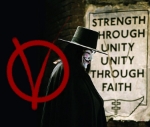I have Windows 7, so I downloaded 17.3 for W7 and installed it on a USB drive so as to make it portable. I then configured Simple Client with the same info I have been using, and I get working channels and a guide. I need to adjust the time settings but it does fully populate. Not sure why yours is not working... sorry.
This is how it shows for me>>>
Code:https://www.dropbox.com/s/0ihrztkc56lquzv/ScreenShot231.jpg?dl=0
 |
 |
|
|||||||||||
 |
 |
||||||||||||
|
|
|
|
|
|
|
||||||||
 |
|
|
|
|
|
 |
|||||||
|
|
|
|
|||||||||||
|
|
|||||||||||||
|
|
|
|
|
|
|
|
|
|
|
|
|
|
|
Results 31 to 40 of 48
Thread: Simple Client with EPG
-
06-21-2017, 09:07 PM #31Warrior








- Join Date
- Jul 2015
- Location
- yes I do
- Posts
- 228
- Rep Power
- 25
MAG254 on IKS66 (wired not wifi)
-
06-21-2017, 10:33 PM #32Warrior








- Join Date
- Jul 2015
- Location
- yes I do
- Posts
- 228
- Rep Power
- 25
I used the April23 m3u in that screenshot above, if I use the big list (3000+) then most of the guide disappears... that may be your problem. Try the smaller list and see what happens, you can always edit the list to include your favourite channels.
MAG254 on IKS66 (wired not wifi)
-
06-23-2017, 10:17 PM #33TV Addicted


- Join Date
- Mar 2015
- Posts
- 73
- Rep Power
- 15
I get the guide fine on PVR Stalker Client, not on PVR IPTV Simple Client ( Nightik-2.4.11.1). It is on a S812 STB. The channels all load and play fine.
-
07-06-2017, 08:26 PM #34
The channel matching fails due to the tvg_id and the channel_id from the m3u playlist and the xml guide.
PotatoTV and Stalker appear to handle or modify the files to match.
/kens
-
08-13-2017, 09:32 PM #35
i keep downloading in step 1 of your guide, and all i get is file named ' Get started with Dropbox.. i get a flag while downloading that says 'cannot preview m3u file. i click on ok to continue any way, but i end up without any pictures or m3u files.. i'v done this 15 times & get the same result... can any1 help???
chasing em all!
-
08-14-2017, 01:46 AM #36Warrior








- Join Date
- Jul 2015
- Location
- yes I do
- Posts
- 228
- Rep Power
- 25
I just checked and the file is downloading correctly. When you get to download,select 'Direct download' and you should get some indication that the file is being downloaded. It will go to your download folder of whatever browser you are using. You could also do a search for the file on your pc, if it has been downloaded it will be there... NewList.rar
Let me know...MAG254 on IKS66 (wired not wifi)
-
08-14-2017, 09:50 PM #37
i'm not the sharpest tool in the shed.. i did several searches for the ;NewList.rar, with no luck.. runnin win10.. downloads r configured to go to 'download folder.. trying to set up server in kody 16.. tried to use kody way back & gave up on it then(beyond my ability!). new box is Max Tv 4k. appreciate the effort u've put into all this.. should mention that i'm on nfps, so i never received channel list.. tks...
chasing em all!
-
08-15-2017, 08:26 PM #38
Hey guys when i download the info from ( hxxps://raw.githubusercontent.com/viper8690/epg/master/guide.xml ) this is what i get trying to extract using WinRar
 Can you help me
Can you help me
Thankyoui'm an old timer who is always learning..Knowledge is Power tO survive
-
08-15-2017, 08:48 PM #39Warrior








- Join Date
- Jul 2015
- Location
- yes I do
- Posts
- 228
- Rep Power
- 25
That is because it is not a .rar file. if you put the address into a webpage you will get a long script with all the guide information. If you save the file as 'guide.xml' you can open it with any text editor. Really you should be putting the url in the guide part of Simple Client and it will do what you expect, if you have the modified channel list as the names in the guide and channel list have to match exactly and unless you use the modified list, they do not.
MAG254 on IKS66 (wired not wifi)
-
08-17-2017, 05:48 PM #40
i seem to be stuck on step 2 of the guide. when configuring the local path it doesn't allow me to enter anything. it gives me a list of files to select from. that's it.. the list of files don't match the list of files on my 'puter, & i don't know what to do. since both r on the same network it seems like there is a way to map location but the stb would only allow me to do so under the 'remote selection.
chasing em all!
Similar Threads
-
IPTV Simple Client and Stalker Client
By aCiDjEsUs in forum PVR ClientsReplies: 0Last Post: 03-11-2017, 02:41 PM -
Stalker Client and PVR IPTV Simple Client
By nd4307 in forum PVR ClientsReplies: 11Last Post: 11-26-2016, 05:54 PM -
Help - No EPG with PVR Simple Client
By intikab in forum IPTV Stalker (Video add-on)Replies: 5Last Post: 11-05-2015, 03:50 PM -
simple client
By redskins in forum aVOV TVOnlineReplies: 2Last Post: 08-19-2015, 06:51 PM -
simple pvr client??
By jtpl in forum MyGica Android TV BoxReplies: 4Last Post: 12-21-2014, 04:13 AM



 Reply With Quote
Reply With Quote