If you are using the address as posted, it will not work. Where you have a slash / after p1, it should be a . period.
http://p1.iptvrocket.tv/c/index.html
 |
 |
|
|||||||||||
 |
 |
||||||||||||
|
|
|
|
|
|
|
||||||||
 |
|
|
|
|
|
 |
|||||||
|
|
|
|
|||||||||||
|
|
|||||||||||||
|
|
|
|
|
|
|
|
|
|
|
|
|
|
|
Results 1 to 10 of 24
Hybrid View
-
04-27-2018, 01:03 PM #1Beginner's Guide for Rocket, NFPS and IKS66...
http://iptvtalk.net/showthread.php?2...-you-should-do
Kodi Options for Rocket, NFPS and IKS66...
http://iptvtalk.net/forumdisplay.php?71-Kodi
Check the Announcement Section...
http://iptvtalk.net/forumdisplay.php...-Announcements
-
04-27-2018, 07:09 PM #2Member











- Join Date
- Aug 2016
- Location
- MIA
- Posts
- 99
- Rep Power
- 26
Yes I know,
It would not let me edit the post due to permissions, etc.
I used the http://p1.iptvrocket.tv/c/index.html in the Portal URL section in the DOL2 and the error message is (Portal not available).
in the playlists section next to M3U Playlists Im using
http://p1.iptvrocket.tv:80/get.php?u...plus&output=ts
So I tried
http://p1.iptvrocket.tv/c/index.html...plus&output=ts
and nothing.
The channels has the correct grouping and all its just not correct.
Example Discovery is 105 channel which use to be USA channel. Its showing 828 channels.
-
04-27-2018, 08:15 PM #3I must not forget, we must not forget, that we are human beings.
- Ren
-
05-16-2018, 04:32 AM #4Member











- Join Date
- Aug 2016
- Location
- MIA
- Posts
- 99
- Rep Power
- 26
Issue fixed.
There should be a sticky with regards to channels not in regular order. The reason was the portal address /c/index.html and inserting the MAC ID in the portal checker.
So here is what I did because the portal checker either lets you do MAC address or playlist. If you insert MAC, you can't pull the list for the playlist to get the full URL. It says, "Sorry but playlist option is not available for those using MAC Address Authentication." which is why I reverted the MAC when I initially tried it to Zeros in order to get my playlist address url.
If your having the channels problems do this.
1. Erase all Portals and Playlist fields.
2. Make sure your box is up to date in software.
3. Create a new portal on your box, and in the portal address add the /c/index.html to the end of your portal address.
4. Insert username and password
5. When it attempts to log in, it will FAIL with a pop up message, which is correct that this will happen when you add the /c/index.html to the end of the address. Leave it on this screen for now.
6. Go to Rocket Portal Checker (in this test) over the web browser.
7. Country Lock your donation and hit apply.
8. Click on the Playlist you like and save the address... very important. Remove the playlist selection and leave it blank in order to be able to insert MAC afterwards.
9. Change IPTC MAC button and insert your MAC.
10. Re-login and hit IPTV reset.
11. Still with your box on the Fail screen pop up when it attempted to log in, pull the power and restart the box.
12. If you did everything correct, Portal will connect now and your channels should be sorted.
--------------------------------------------------------------------------------------------------------------------
Any ideas on this below?
?13? - What do I do with the playlist??
- Do I need to insert playlist in DOL2 or is it redundant since the the channels are already sorted by fields if I move to the left with my remote??
- Is there a difference with the generic vs the generic plus options playlist??
With the method above, adult channels are already included and sorted with correct channel numbers. I thought generic plus options included the adults and the generic standard did not show Adult(xxx) in the sorting field. When I tried the standard portal address with playlist generic, adults channels could not be found anywhere. Once I put the plus options playlist in the DOL2, it showed (this is before adding the /c/index.html with the incorrect channel numbers). Weird that without the playlist on usb/inputted manually on the DOL2, it showed up using the /c/index.html without using a playlist. Don't know if I'm spot on or not.
Thanks
Similar Threads
-
Trouble with Channel Order after new Update ? ... from profster
By profster in forum Dreamlink T2Replies: 4Last Post: 09-24-2020, 03:22 AM -
Blocked or expired then channel out of order- T1+
By Jrpt7 in forum IPTV Private Server (IPTV66)Replies: 5Last Post: 06-27-2019, 05:43 AM -
Trouble with Channel Order after new Update ? ... from profster
By crazed 9.6 in forum Dreamlink T1Replies: 7Last Post: 04-14-2018, 07:13 PM -
custom channel order
By stackertwo13 in forum PVR ClientsReplies: 0Last Post: 12-17-2015, 10:42 PM -
Is it possible to have the default channel order changed?
By Hustler in forum IPTV Private Server (NFPS)Replies: 22Last Post: 10-23-2015, 07:56 PM




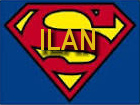

 Reply With Quote
Reply With Quote

