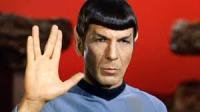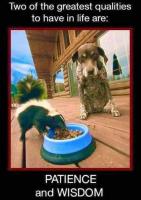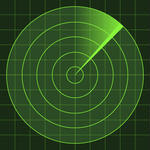Recently, just bought a Avov Tv Online, after reading the manual I didn't get the answer I wanted. If you turn the Avov off after use the manual says you put it in sleep mode and that it does, but how do you wake it back up. The only way for me to wake is to unplug and plug it back in. Is this normal or should I not be using the on/off button on the remote and just leave it on?
Thanks
 |
 |
|
|||||||||||
 |
 |
||||||||||||
|
|
|
|
|
|
|
||||||||
 |
|
|
|
|
|
 |
|||||||
|
|
|
|
|||||||||||
|
|
|||||||||||||
|
|
|
|
|
|
|
|
|
|
|
|
|
|
|
Results 1 to 6 of 6
Thread: On/off button
-
10-13-2015, 01:57 PM #1
On/off button
-
10-13-2015, 02:17 PM #2
It's a reported issue that has never been addressed.
"This is my rifle, this is my gun, one is for shooting the other for fun"...Army marching cadence
-
10-13-2015, 02:24 PM #3
You don't need to put the box on sleep, just hit the red button once and it should go on stand-by and if you click it again, it will come back on but at times it goes down and you do need to unplug it to get it back up again. It is a known issues that Avov Is aware of.
-
10-13-2015, 03:47 PM #4
this should clear things up
Why doesn't my device have a power switch?
The AVOV player was designed to remain plugged in so it can download the latest AVOV software and channel updates automatically. Even when streaming an HD movie, the AVOV players consume between 1 and 2 watts of power. That is less power than a standard night-light or clock radio, likely making your AVOV player the greenest appliance in your home.
When you press the power button on the remote it will go into sleep mode. Clicking the power button on the remote again will wake it up and have it boot almost instantly. If you wish to power off your device completely, hold the power button on the remote and perform the android system power down. You can also plug out the power. Both methods will require to replug in the power adapter for it to start up again.
C/P avov
Two of the greatest qualities
to have in live are:
PATIENCE
and
WISDOM
-
10-13-2015, 04:16 PM #5
The tvonline requires a hard boot to refresh date/time, this has been an on-going issue for some time. Avov is aware of it..
"This is my rifle, this is my gun, one is for shooting the other for fun"...Army marching cadence
-
10-13-2015, 04:20 PM #6
yup that the only box i think that will do that all new ones are good so they know
Similar Threads
-
Power button?
By Imp08ala in forum Dreamlink T3Replies: 1Last Post: 11-21-2019, 07:37 AM -
What does the V.FORMAT button do?
By AeonFlux in forum Dreamlink T1 PlusReplies: 0Last Post: 11-30-2017, 12:46 PM -
Button For EPG? - BuzzTV
By Jagstyles in forum BuzzTV - other devicesReplies: 1Last Post: 09-15-2017, 12:31 AM -
RED Group button now audio channel button
By sting2016 in forum Dreamlink T1Replies: 10Last Post: 03-30-2017, 04:36 PM -
Recall button ?
By 793bob in forum aVOV VIXO 2Replies: 3Last Post: 12-20-2015, 11:47 PM





 Reply With Quote
Reply With Quote