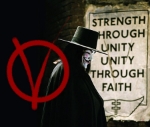Still the same story
Nothing Happens
 |
 |
|
|||||||||||
 |
 |
||||||||||||
|
|
|
|
|
|
|
||||||||
 |
|
|
|
|
|
 |
|||||||
|
|
|
|
|||||||||||
|
|
|||||||||||||
|
|
|
|
|
|
|
|
|
|
|
|
|
|
|
Results 11 to 20 of 43
-
08-13-2015, 02:02 AM #11Junoir Member


- Join Date
- Feb 2015
- Posts
- 5
- Rep Power
- 0
-
08-13-2015, 02:05 AM #12
Just have to click around that top right corner to bring up the menu when the buttons aren't up.
-
08-13-2015, 02:23 AM #13Junoir Member


- Join Date
- Feb 2015
- Posts
- 5
- Rep Power
- 0
Nothing happens, still the same story
Thanks for you help Sir
-
08-16-2015, 05:32 AM #14
dara, i'm using the new emulator, what player do we use:MX wont work for me. If i'm hijacking sorry
 i'm an old timer who is always learning..Knowledge is Power tO survive
i'm an old timer who is always learning..Knowledge is Power tO survive
-
08-16-2015, 05:42 AM #15
-
08-16-2015, 08:43 AM #16
Well i tried new player on emulator and it gave me vid but no audio, in the course of trying emulator i changed 79 which worked fine, to 78 on mac and now pappy wont let me go back to the 79...stuck at 78, i tried a change of ports and that worked,,,but still wont let me have 00:1A:79 back for kodi on comp,no more emulater for me i'll stay with kodi which still works with the 79, when i try to go back to pappy its a no go. got me wondering. hope i didnt screw myself for testing...

Thanks for your help dara. i'm an old timer who is always learning..Knowledge is Power tO survive
i'm an old timer who is always learning..Knowledge is Power tO survive
-
08-16-2015, 03:05 PM #17Junoir Member


- Join Date
- Mar 2015
- Posts
- 14
- Rep Power
- 0
What does the "Official Rocket Android Emulator" look like? I downloaded from the link provided and loaded the apk onto my android box and can't see any type of settings poping up when I hover over the corner. Am I missing something? Have I used the right apk?
Please help.
-
08-16-2015, 03:27 PM #18
It looks just like the STBemu, v. 0.6.11. You just have to click around the top right corner to get to the settings menu, or using a menu button.
-
08-18-2015, 09:40 PM #19Junoir Member


- Join Date
- Mar 2015
- Posts
- 14
- Rep Power
- 0
Thanks again Dara, figured it out and now working. Problem I was having was I was trying to use the stock version from Google playstore. Once I got the Rocket version it was fine.
-
08-21-2015, 11:38 AM #20Junoir Member


- Join Date
- Jun 2015
- Location
- yes
- Posts
- 13
- Rep Power
- 0
I have done all this and still nothing.
I see that The device is trying to connect to the rocket server , but that's all it does.
During my wait I see that the mac address has not changed
Similar Threads
-
Configuring the OFFICIAL IPTV66 ANDROID EMULATOR
By dara in forum IPTV Private Server (IPTV66)Replies: 70Last Post: 02-09-2017, 03:51 PM -
Configuring the OFFICIAL NFPS ANDROID EMULATOR
By aztheroth in forum IPTV Private Server (NFPS)Replies: 88Last Post: 02-27-2016, 04:55 PM -
Official Rocket Android Emulator
By zhong in forum IPTV Private Server (Rocket)Replies: 2Last Post: 02-25-2016, 05:10 PM -
Official Rocket Android Emulator
By tinieBlax in forum IPTV Private Server (Rocket)Replies: 1Last Post: 08-26-2015, 11:46 PM



 Reply With Quote
Reply With Quote