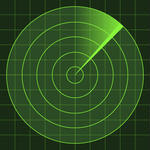Background: I'm using a Mag 254 and am using a 4.rocket donation associated to my Mac address. Was working fine last night but when I tried to watch TV this morning I was only getting the loading at the bottom instead of the channels populating. So I proceeded to try to navigate to the setting page selected"OK" as usual and it just stayed stuck on a white screen.
So I unplugged the mag 254 and it brought me to my current situation after it rebooted. The rocket was working with the portal as http://11.iptvprivateserver.tv. So I noticed from searching the forums here that it should be changed to http://11.iptvrocket.tv and I've rebooted both portal & device and I keep getting this page load error page. So I even went to the page to check the Mac address where it shows you its associated and noticed it had the IPTV portal listed as http://1.iptvrocket.tv/ so I changed it to match it and still no change....... Please help I don't know what else to try.......I also did a hard reset by holding thee button with the 3 dots while plugging box in & still nothing.
 |
 |
|
|||||||||||
 |
 |
||||||||||||
|
|
|
|
|
|
|
||||||||
 |
|
|
|
|
|
 |
|||||||
|
|
|
|
|||||||||||
|
|
|||||||||||||
|
|
|
|
|
|
|
|
|
|
|
|
|
|
|
Results 1 to 10 of 18
-
07-25-2015, 03:55 PM #1Junoir Member


- Join Date
- Mar 2015
- Posts
- 18
- Rep Power
- 0
 Can't get off of black "page loading error" screen
Can't get off of black "page loading error" screen
Last edited by Govna504; 07-25-2015 at 04:07 PM.
-
07-25-2015, 04:41 PM #2
Try using 11.iptvrocket.tv without the http://
-
07-25-2015, 05:07 PM #3Junoir Member


- Join Date
- Mar 2015
- Posts
- 18
- Rep Power
- 0
No change.
-
07-25-2015, 05:13 PM #4
redo the mac address it maybe all 0000000 happen to me yesterday
-
07-25-2015, 05:14 PM #5Junoir Member


- Join Date
- Mar 2015
- Posts
- 18
- Rep Power
- 0
Also to the far right on that page in red it says Internet:not available and ip:not available. But it shows the Ethernet as being enabled. Everything else in my home is working fine off of the Internet including my dreamlink.......it's just really frustrating.....it seems as if this mag 254 is so delicate. You touch or change any setting out of sequence then it's like it a puzzle to get it back to running properly.
-
07-25-2015, 05:16 PM #6
lol its not that bad would say its the other way around
-
07-25-2015, 05:17 PM #7Junoir Member


- Join Date
- Mar 2015
- Posts
- 18
- Rep Power
- 0
It shows my MAC address as being what it actually is. On the screen as well as the MAC address checker link......that's what makes it even more puzzling.....I have it matching what on the papaio site.
-
07-25-2015, 05:20 PM #8Junoir Member


- Join Date
- Mar 2015
- Posts
- 18
- Rep Power
- 0
I'm normally the one that helps resolve the issues like this for my buddies, but this one has me pulling my hairs out because I feel that I've triple checked everything and reset everything multiple times .
-
07-25-2015, 05:21 PM #9Junoir Member


- Join Date
- Mar 2015
- Posts
- 18
- Rep Power
- 0
I should have went with my first mind and not touch anything.......smdh
-
07-25-2015, 05:33 PM #10
or if saying that you not on internet check that first and your url is wrong somewhere only thing it can be reboot your router is locking you out
Similar Threads
-
Mag 254 Dreaded" page not loading error"
By Mardavia in forum Mag 250 & Mag 254 IPTV BoxReplies: 4Last Post: 01-03-2021, 10:28 PM -
Error message "check INTERNET or URL link" and "service not available" in DO2. HELP!
By walian21 in forum Dreamlink T1Replies: 1Last Post: 08-20-2017, 12:17 PM -
Black bars on channels: How do I make Kodi do "Stretch 16:9" by default?
By tvnoobie in forum PVR ClientsReplies: 1Last Post: 08-01-2016, 08:49 PM



 Reply With Quote
Reply With Quote