the thing no1 has mentioned is that there r @ least 6 different versions of mxplayer @ the play store,, & they're all a little different. none of them will show me any kind portal , or profile settings.. i tried them all over & over again. also,, no1 mentioned what version of bluestacks( i believe there r @ least 3..... some 1 mentioned there being 'sliders along the upper left side of the screen that would open up as i dragged it down, but no list of any kind... just the date.. & the settings menu on right upper side do nothing but help with setting preferences...
 |
 |
|
|||||||||||
 |
 |
||||||||||||
|
|
|
|
|
|
|
||||||||
 |
|
|
|
|
|
 |
|||||||
|
|
|
|
|||||||||||
|
|
|||||||||||||
|
|
|
|
|
|
|
|
|
|
|
|
|
|
|
Results 31 to 40 of 285
Thread: Android IPTV STB Emulator
-
01-09-2015, 01:34 AM #31
Last edited by Buz 1; 01-09-2015 at 01:37 AM.
chasing em all!
-
01-09-2015, 05:30 AM #32Member


- Join Date
- Jan 2015
- Posts
- 30
- Rep Power
- 0
You don't enter info into MX player. The portal is in the stb emulator. Also, in the emulator settings, (3 dots top right) you can set external player so you can use MX player.
-
01-09-2015, 05:36 AM #33Member


- Join Date
- Jan 2015
- Posts
- 30
- Rep Power
- 0
Blue stacks to run apps on a PC, stb emulator app to mimic a mag 254, MX player may be needed if videodoesnot play direct in emulator. My Android box didn't need blue stacks but it did need MX player
-
01-09-2015, 02:57 PM #34unbanned christmas




- Join Date
- Nov 2014
- Posts
- 1,344
- Rep Power
- 42
No worry I will make simple easy for you, Just open your browser and go to this site and download this bluestacks:
Then open your bluesatcks on your pc(if on your using an android iptv then no need for bluestacks) then go to browser and type in apptoid then install it then open apptoid and download mxplayer the first one you see there (you do not need to enter anything in the mxplayer, it help things to be played out the right way, then open your browser and type in stb emulater:HTML Code:http://www.bluestacks.com/?gclid=CPL9p6OUh8MCFWsF7Aod4QgA5w
Then install it then open your emulator and follow my previous post for setup.HTML Code:https://play.google.com/store/apps/details?id=com.vasilchmax&hl=en
-
01-10-2015, 08:48 AM #35
For me, google play search had nothing found.
Typed it in manually and got "this item is not available in your country"
From searching it seems both US and Canada are now blocked.
I did find it elsewhere though and decided to upload it here.
For those that got the same message I did nd couldn't download.
Use at your own risk, because I haven't played with it much.
http://iptvtalk.net/showthread.php?5...amlink-AndroidLast edited by BIO; 01-16-2015 at 10:28 PM.
-
01-10-2015, 12:34 PM #36Member


- Join Date
- Dec 2014
- Posts
- 30
- Rep Power
- 0
How to find Mac # on Pc
-
01-10-2015, 03:01 PM #37unbanned christmas




- Join Date
- Nov 2014
- Posts
- 1,344
- Rep Power
- 42
The mac number you need to change is the one inside of the stb emulator, click on the top third option then go to profile then the portal you need to modify then down to the mac address then change the last three set of the mac to anything else.
-
01-10-2015, 03:54 PM #38Junoir Member


- Join Date
- Dec 2014
- Posts
- 5
- Rep Power
- 0
OK mac changed on the emulator only 1 ch says 455 coming soon correct? So now what lol I click ok and only get black scnreen I have clicked all buttons.
I am testing this on both the jynxbox and my pc using blustacks and andy, as well as my nexus 4 phone to see the difference. I cant get it at all to work on andy at all.
-
01-10-2015, 04:13 PM #39Junoir Member


- Join Date
- Jan 2015
- Posts
- 13
- Rep Power
- 0
If you get to coming soon on the jynxbox then you need to press the back button on the remote twice to get to the vod. You also need to make sure you have mx player installed
-
01-10-2015, 04:20 PM #40Junoir Member


- Join Date
- Dec 2014
- Posts
- 5
- Rep Power
- 0
Perfect thank you so much Got this going on the jynx. now to get the others see what I can see lol
Similar Threads
-
iptv 66 android Stb Emulator Pro Please Help
By johnnyj6969 in forum IPTV STB EmulatorsReplies: 13Last Post: 02-18-2017, 03:02 PM -
Using IPTV 66 Android Emulator
By patelmo in forum IPTV Private Server (IPTV66)Replies: 2Last Post: 11-29-2015, 01:35 AM -
IPTV STB EMULATOR for Android
By p-ben1 in forum IPTV STB EmulatorsReplies: 2Last Post: 09-18-2015, 03:25 AM -
IPTV 66 Android Emulator
By tinieBlax in forum IPTV Private Server (IPTV66)Replies: 1Last Post: 08-26-2015, 11:49 PM -
Android IPTV STB Emulator
By dara in forum Android TV BoxesReplies: 165Last Post: 05-05-2015, 05:41 PM


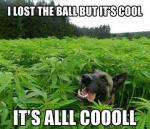


 Reply With Quote
Reply With Quote

