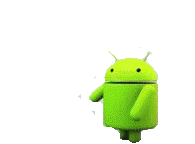then fire stick should work if you get keyboard going on it
 |
 |
|
|||||||||||
 |
 |
||||||||||||
|
|
|
|
|
|
|
||||||||
 |
|
|
|
|
|
 |
|||||||
|
|
|
|
|||||||||||
|
|
|||||||||||||
|
|
|
|
|
|
|
|
|
|
|
|
|
|
|
Results 31 to 40 of 70
Thread: Fire tv testing vod
-
01-25-2015, 08:36 PM #31
-
02-03-2015, 04:35 AM #32Member


- Join Date
- Dec 2014
- Location
- Canada
- Posts
- 84
- Rep Power
- 15

Amazon Fire TV box, USB keyboard with touch pad mouse. Got everything installed getting the portal and channels/movies loading however black screen when I try to play. I have MX player installed but not sure where to change the defaults. So close just need a little help. When I go to settings in the portal it gives me a Error emulator core initialization failed.
-
02-03-2015, 04:39 AM #33
Settings does not work- you need to run the mouse up to the top of the screen to get to settings there. Long pause on a touchpad and maybe a double-click too will bring it up.
-
02-03-2015, 04:21 PM #34
please let us know if you got it going
-
02-03-2015, 06:25 PM #35Member


- Join Date
- Dec 2014
- Location
- Canada
- Posts
- 84
- Rep Power
- 15

I was trying last night to bring up the settings from the top pop up menu and could not even tried a mouse. At work right now but will be trying again. If I understand correctly I still need to go into the settings and select the default player MX?
-
02-03-2015, 07:28 PM #36
To setup mx for my devices, it's the menu button on the remote that brings that up. Will have exit there too
-
02-03-2015, 09:52 PM #37Member


- Join Date
- Jan 2015
- Posts
- 25
- Rep Power
- 0
i have my NYKO PRO paired! trying to add google store with chrome,downloaded 6 files.explorer under tools gives me error,failed, root explorer: this feature cannot run on devise,(explorer is off in blue box,cannot find place to turn on)!any help would be appreciated,thanks.
yes,trying to install google play storeLast edited by gamb; 02-14-2015 at 04:00 PM.
-
02-03-2015, 10:17 PM #38Member


- Join Date
- Dec 2014
- Posts
- 25
- Rep Power
- 0
can you be a bit more specifique, nyko pro that's keyboard mouse?your trying to push google play? and chrome browser to the amazon fire tv or stick?
-
02-04-2015, 03:28 AM #39Member


- Join Date
- Dec 2014
- Location
- Canada
- Posts
- 84
- Rep Power
- 15

My dog chewed my remote which is why i'm using the keyboard and mouse. Nikon pro is a controller with a menu and back button I think.
-
02-04-2015, 04:20 AM #40Member


- Join Date
- Dec 2014
- Location
- Canada
- Posts
- 84
- Rep Power
- 15

Got it!!!. I had to use the FireTV app. Then pressing menu brought up a media player menu in the lower right corner. I selected external player, restarted. Then when I went to play a stream it gave me the option to pick my media player. I picked MX and then always.
What I was doing wrong before was going to the top pop up menu as I did not have a menu button using the usb keyboard and mouse.
Pretty happy with the FireTV box thats for sure.
Similar Threads
-
Fire TV Stick and Fire TV - HD channels jump/skip?
By rocket77 in forum Amazon FireStick & FireTVReplies: 1Last Post: 09-08-2018, 05:00 PM -
explination-of-the-system-x-ray-bar-on-the-amazon-fire-tv-and-fire-tv-stick
By Marley in forum Amazon FireStick & FireTVReplies: 0Last Post: 08-21-2016, 01:47 AM -
Add Kodi to Amazon Fire TV/Fire TV Stick Homescreen [No Root Required] January 2016
By Myst Da-Man in forum Kodi Tutorials StickiesReplies: 1Last Post: 01-27-2016, 02:54 PM -
fire-tv-stick-may-receive-update-to-fire-os-5-tomorrow
By Marley in forum Amazon FireStick & FireTVReplies: 0Last Post: 10-21-2015, 09:08 PM -
Fire TV 51.1.6.1 & Fire TV Stick 54.1.2.1 software updates bring only bug fixes
By Marley in forum Amazon FireStick & FireTVReplies: 0Last Post: 07-28-2015, 05:05 AM



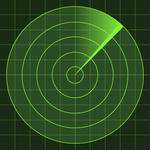

 Reply With Quote
Reply With Quote