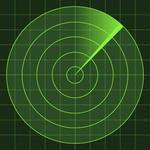I received my Avov Vixo2 approx maybe 3 weeks ago.
Had an issue thou.
The box was a breeze to setup as the avovs are, but there was no audio coming from the TV
I disconnected the Vixo2 and connected the Vixo1 with same HDMI cable and same TV and the Audio worked on the Vixo1.
But still no audio with the Vixo2.. So I tried every HDMI cable I have here in the house and that's about 10 cables. But still no change but the Vixo1 has no audio issues on same setup.
So I emailed avov.tv help desk and opened a ticket. They asked me to return the Vixo2 and they'd have a look at it. I did and they did
Sent it back to me with audio working at their end. The mailing time was very fast too. I think from time sent to time sent back and received was only 8 or 9 days maybe.
Okay anyway, I connected the Vixo2 up and no audio.
Well now that had me stumped , as if I wasn't stumped enough already
So that's when I thought I'd better check this on another TV, but with my work hours I just never got a chance till yesterday and yes the Vixo2 audio works fine on a friend's HD TV, even using my cable too.
So on asft's advice I bought an HDMI 4 way Switch and now the Vixo2 has working audio on this TV of mine.
Switch was pricy but I needed one anyway and it fixed my Vixo2 audio issue, which is actually my TV's issue.
TV non-compatible or otherwise unable to get audio signal from Vixo2...
-onn HDTV (which is affiliated with Seiki Digital manufacture)
-model # LE-24G90
The TV has some sorta in-compatibility issue with audio thru HDMI and Vixo2
I should have titled this thread as 'my experience with avov.tv'
They been the best and thru out this whole time, and been there ready to help. Even took back the receiver to test for themselves and returned it promptly
I've notified avov.tv about all this too thru email.
Will be updating this 'first look' thread when i have had a chance to run the paces with this Vixo2
 |
 |
|
|||||||||||
 |
 |
||||||||||||
|
|
|
|
|
|
|
||||||||
 |
|
|
|
|
|
 |
|||||||
|
|
|
|
|||||||||||
|
|
|||||||||||||
|
|
|
|
|
|
|
|
|
|
|
|
|
|
|
Results 1 to 10 of 10
Thread: Avov Vixo2 ... my first look
-
06-27-2015, 08:27 PM #1
Avov Vixo2 ... my first look
I must not forget, we must not forget, that we are human beings.
- Ren
-
12-29-2015, 06:50 AM #2Junoir Member


- Join Date
- Dec 2015
- Location
- yes i do
- Posts
- 9
- Rep Power
- 0
Hi crazed 2.0,
I read your thread and wanted to ask if the HDMI switch should generally solve most of the compatibility issues?
Here is my AV setup and compatibility issue: Panasonic TV, Pioneer AV receiver and AVOV TVOnline V2.
- If I hook up AVOV to the Pioneer AV receiver, I get the video on the Panasonic TV but there is no sound at all.
- If I connect AVOV directly to the Panasonic TV through HDMI and therefore bypass the Pioneer receiver, I get both video and audio to work but the audio is playing through the TV internal speakers of course. I hooked up the TV back to the Pioneer AV receiver using the optical cable in order to push the audio through the surround system speakers, but I think optical cable can transmit only stereo sound (2-channel). As you can see I managed to work around the sound issue, but in the end I get only stereo sound playing through the surround system and can't take advantage of content on AVOV which has 5.1 sound.
To cut the long story short, if I use an HDMI switch between the AVOV and Pioneer AV receiver, do you think it would solve the sound compatibility issue and would remove the need for the work-around solution involving the optical cable?
-
12-29-2015, 10:14 AM #3I must not forget, we must not forget, that we are human beings.
- Ren
-
12-29-2015, 03:19 PM #4Member










- Join Date
- Nov 2014
- Posts
- 152
- Rep Power
- 28
Dmitriy - My Yamaha A/V receiver gives me the option to pass audio output from an HDMI connected device to the amp, to the amp and TV, or just the TV. I have a 5.1 surround speaker setup and send the output to the amp only. If I was only using the speaker(s) in my TV, I would select TV only option. Not sure about what setup options you have available on your Pioneer, but it might be something to look at. Hope this helps a bit.
-
12-29-2015, 05:14 PM #5Junoir Member


- Join Date
- Dec 2015
- Location
- yes i do
- Posts
- 9
- Rep Power
- 0
Thank you crazed 2.0.
Falcon05 - I will check the settings on the Pioneer as you suggested. My end goal is to natively play 5.1 audio from the AVOV straight through the Pioneer & surround system; without having to send the audio to the TV and then back to the surround system through optical and thus converting it to stereo (which is what I am doing now). There was no sound at all (both through the TV and the surround system) when I just hooked up the AVOV straight to the Pioneer through HDMI, which makes me think that the Pioneer has some sort of a chip/software which blocks AVOV. Anyway, this is just my guess but I will try tweaking the settings as you suggested.
-
12-30-2015, 02:44 AM #6Member










- Join Date
- Nov 2014
- Posts
- 152
- Rep Power
- 28
Dmitriy - I run a HDMI cable from my Avov2 to an HDMI input port on my A/V receiver. I also have a Sonicview 8000 HD satellite receiver cabled to a different HDMI input port on the A/V receiver. From the A/V receiver's TV output port, I run a HDMI cable to one of my TV's HDMI in ports. I use the A/V receiver's remote to choose which device I'm going to watch and the video signal is sent to the TV and the audio is sent to my 5.1 surround system. No optical cables used. I hope you'll be able to get your system working in the same way. Good luck.
-
12-30-2015, 05:45 PM #7
i run both for testing and they do work
-
12-30-2015, 08:07 PM #8TV Addicted









- Join Date
- Feb 2015
- Posts
- 558
- Rep Power
- 34
Sorry to hear about your sound problem. Seems from time to time I also have this problem with the vixo2. I have found that when I unplug the HDMI cable from the vixo2 and back, it usually solves my problem, but a couple of times I had to unplug the cable from the TV also. But if you have changed cables several times then there is probably something more major wrong. Good Luck!
-
01-05-2016, 09:55 PM #9Junoir Member


- Join Date
- Dec 2015
- Location
- yes i do
- Posts
- 9
- Rep Power
- 0
Just sorted it out - it was a sound setting issue in the Pioneer AV receiver, as it was suggested earlier in this thread. Every time I connect the AVOV TV to the AV receiver, the Pioneer defaults to "Analog sound input" and there is no sound coming out from either the surround system or actual TV internal speakers. I changed it to "HDMI sound input" in the Pioneer sound setting and it works like a charm now! Thanks a lot guys!
-
08-29-2016, 05:49 PM #10Junoir Member


- Join Date
- Dec 2015
- Location
- yes i do
- Posts
- 1
- Rep Power
- 0
Hello,
I am having a similar problem with my AVOV box - receiver combo. I think its a handshake issue and wanted to see if anyone of you can help me. So my AVOV box worked fine with receiver for the first 4-5 months, and then all of a sudden I started getting this weird issue - every time I turn off my TV, my receiver looses sound for AVOV. I have to do a soft reset on the receiver to get the sound back and it plays fine until I turn off the TV next time or don't use the box for a long time with tv on. Initially, I thought it was a receiver issue but it works fine with apple tv, x box etc. Me receiver sound setting is already changed to HDMI.
Please help, if anyone can! thanks much.
Similar Threads
-
Avov Vixo2 -DV1 - DV2 ports
By crazed 9.6 in forum aVOV VIXO 2Replies: 17Last Post: 07-18-2015, 04:14 AM -
Avov Vixo2 server set-up
By crazed 9.6 in forum aVOV VIXO 2Replies: 1Last Post: 07-05-2015, 05:21 PM -
get 5% off on avov vixo2
By Marley in forum aVOV VIXO 2Replies: 3Last Post: 05-13-2015, 02:45 PM -
Avov-vixo2
By James in forum aVOV VIXO1Replies: 1Last Post: 03-17-2015, 11:25 PM -
Avov Vixo2 - Specifications
By crazed 9.6 in forum aVOV VIXO 2Replies: 0Last Post: 11-27-2014, 07:32 PM





 Reply With Quote
Reply With Quote