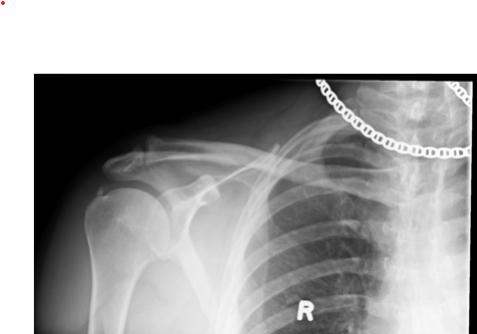The X5 comes with the BT400 Remote Control Unit (RCU)
Upon opening the All Apps shortcut seen on your Home Screen, you will see two shortcut icons that are pertaining to the term 'Remote'
1. Android Remote Services
This is only a group of documents that lists the different Open Source licenses for Android Services and not to do with the RCU app at all.
Nothing can be done in here, nor needs to be done by the User, except read the license documents
2. BuzzTV Smart Remote
-In here is where we want to be looking.
-In here we will see an indicator that shows that the RCU is connected and it's current Firmware version is listed here too.
-In here there is a Battery indicato, but not sure if that is working just now. It indicates as a couple dashes at the moment.
I am not using rechargeable batteries and maybe that is what it needs in order for this function to work.
Comments on this are most welcome
-In here we also have a function to setup the remote to perform some simple TV functions, if applicable.
-We can turn the RCU's backlight On or Off from here too. Well actually by opening this option we are taken to the BuzzTV Utilities menu and that is where we do the actual function.
Backlight ON/OFF > Remote Control
In fact, to change the Backlight, we can also enter the Utilities menu instead, which can be accessed from the Settings menu, and that would take us to the same menu area needed to set that Backlight.
-In this Smart Remote app we can also set the color buttons on the RCU to act as shortcuts as you prefer.
The BT400 RCU can be used with other BuzzTV devices, as tested and reported elsewhere.
We do not need the Smart Remote app in order for the BT400 to operate correctly.
But without the app we can not set Backlight On or OFF and nor can we set the Color buttons to user's preference.
 |
 |
|
|||||||||||
 |
 |
||||||||||||
|
|
|
|
|
|
|
||||||||
 |
|
|
|
|
|
 |
|||||||
|
|
|
|
|||||||||||
|
|
|||||||||||||
|
|
|
|
|
|
|
|
|
|
|
|
|
|
|
Results 1 to 8 of 8
Thread: BuzzTV X5 - Smart Remote App
-
05-28-2022, 09:47 PM #1
BuzzTV X5 - Smart Remote App
Last edited by crazed 9.6; 06-21-2022 at 02:08 AM.
-
03-03-2023, 03:20 PM #2Member






- Join Date
- Jun 2016
- Location
- Yes
- Posts
- 23
- Rep Power
- 0
I have an X5 and the BT-400 remote. I have programmed the remote to work with my SONY TV. When I power off the TV the X5 powers off also. As a result I cannot RECORD while TV is OFF.
How can I independently power off and on my TV without powering OFF the X5. I tried with my SONY control and they both power off also.
-
03-03-2023, 04:18 PM #3
-
03-04-2023, 02:09 PM #4
-
03-04-2023, 05:51 PM #5
-
03-04-2023, 10:15 PM #6
-
03-04-2023, 10:18 PM #7
-
03-04-2023, 10:38 PM #8
I have CEC turned on so that both TV and X5 turn off together.
I scheduled a recording and turned it off.
The X5 woke up to record and the TV remained off.
Similar Threads
-
BT-300/400 Smart Remote User Manual
By Ryu in forum BuzzTV RemotesReplies: 0Last Post: 07-11-2022, 10:29 PM -
BuzzTV HD5 - Smart Remote App
By 4wheelin in forum BuzzTV HD5Replies: 0Last Post: 05-28-2022, 09:47 PM -
Millions Of Samsung And Roku Smart TVs Found To Be Vulnerable To Remote Hacks
By Ryu in forum Security, Anonymity & Cyber NewsReplies: 0Last Post: 02-10-2018, 02:17 AM -
The remote is IR. - BuzzTV
By MauiMang0 in forum BuzzTV - other devicesReplies: 6Last Post: 09-18-2017, 10:10 PM -
How to use smart phone or tablet as MAG remote control
By ZurichKabel in forum Mag 250 & Mag 254 IPTV BoxReplies: 1Last Post: 03-26-2015, 02:47 PM






 Reply With Quote
Reply With Quote