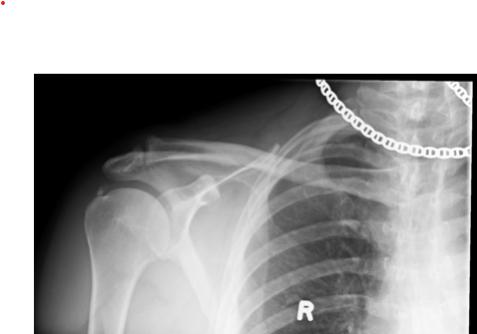When I record a PPV movie channel, it appears to record it ok, but won't play it back. When I go fast forward everytime I hit the key it advances 10 seconds. It appears that the movie is all recorded ok, and there is no choice on the PVR for video players. I bought the buzz TV X5 because I only got one eye, and can only watch TV for 1/2 hour or so at a time.
Any help would be appreciated.
Thanks
 |
 |
|
|||||||||||
 |
 |
||||||||||||
|
|
|
|
|
|
|
||||||||
 |
|
|
|
|
|
 |
|||||||
|
|
|
|
|||||||||||
|
|
|||||||||||||
|
|
|
|
|
|
|
|
|
|
|
|
|
|
|
Results 1 to 10 of 16
Thread: recording
Hybrid View
-
01-13-2023, 06:20 PM #1Junoir Member






- Join Date
- Feb 2015
- Posts
- 16
- Rep Power
- 0
recording
-
01-13-2023, 07:51 PM #2
-
01-13-2023, 09:15 PM #3Junoir Member






- Join Date
- Feb 2015
- Posts
- 16
- Rep Power
- 0
Thanks but it's the regular speed button I can't get to work. When I push play, nothing happens. I know you can move ahead fast forward, but I soon as I hit play it won't move. It stays at the same spot on the movie and won't continue playing.
-
01-13-2023, 09:48 PM #4
-
01-13-2023, 11:05 PM #5Junoir Member






- Join Date
- Feb 2015
- Posts
- 16
- Rep Power
- 0
Thanks but we are talking about two different things. I only talked about the fast forward to show that the movie was recorded, and the box could read it. The play button will not play it.
If I record a movie from the Prime channel, it works fine. It won't play back recorded PPV movies.
-
01-13-2023, 11:53 PM #6
Just tried recording onto an external disc drive (thru the TF slot) and onto Internal drive as well.
Using a PPV channel.
Both recorded and both had normal playback.
I have not changed any settings and should all be on default.
What size of drive are you using ?
This one is a 32GBI must not forget, we must not forget, that we are human beings.
- Ren
-
01-14-2023, 12:14 AM #7Junoir Member






- Join Date
- Feb 2015
- Posts
- 16
- Rep Power
- 0
-
08-13-2023, 07:25 PM #8Member






- Join Date
- Dec 2014
- Posts
- 59
- Rep Power
- 19
Had the same problem with playback on a 128GB Flash Drive. Reformated to FAT32 & all is OK. My 256GB Flash Drive will not Format to FAT32. It needs additional software.
-
08-14-2023, 12:45 AM #9
-
01-14-2023, 12:29 AM #10Junoir Member






- Join Date
- Feb 2015
- Posts
- 16
- Rep Power
- 0
Does PPV channel Jurassic World play back when you record it? I just tried channel 79 that has a Netflix film and it works.
Similar Threads
-
recording
By jestrada47 in forum BuzzTV 3000 series modelsReplies: 2Last Post: 04-03-2020, 01:41 AM -
Recording/Schedule Recording/Timeshift
By tkk1 in forum IPTV Private Server (NFPS)Replies: 8Last Post: 11-05-2017, 01:00 PM -
Recording
By Oxigen in forum Mag 250 & Mag 254 IPTV BoxReplies: 0Last Post: 05-30-2017, 08:01 AM -
Recording
By NONOBADGIRL in forum Mag 250 & Mag 254 IPTV BoxReplies: 10Last Post: 05-13-2016, 06:21 PM -
Recording
By blondi in forum Mag 250 & Mag 254 IPTV BoxReplies: 5Last Post: 10-13-2015, 10:25 PM





 Reply With Quote
Reply With Quote