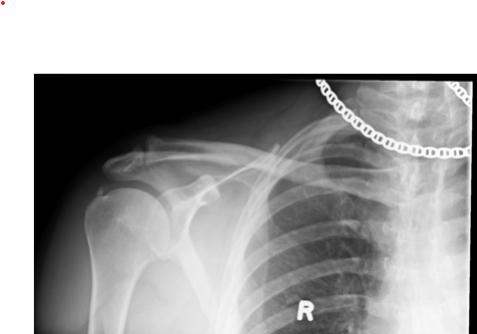Pre Installed Apps
applinstaller, aptoide, BuzzTv OTA, Buzztv smart remote, Chorme, DRM info, Disney+, File browser, Files, Google Play Store, Netflix, TeamViewer, VLC, and Youtube.
Home Screen
comes with 4 options.
1. BuzzTV Classic
2. BuzzTV Media Player
3. BuzzTV media Player 2
4. BuzzTV Modern
Weather
weather can be changed between C or F
also, comes with Lock Location option if you want to use VPN. To use this option first turn vpn off, set your location, and then toggle lock button.
Color Keys Mapping
since BT400 remote does not have vod, series, pvr.....etc buttons on remote control but can be setup with color keys mapping. this can be done two different ways.
from home screen click on Buzztv smart remote app, setup color keys, highlight and hit color you want to map, select app or function from list.
or
settings, Buzz Utilities, Remote Control, highlight and hit ok color you want to map, select app or function.
BuzzTV Smart App
gives you seven options.
1. Auto TV Setup
2. Backlight ON/OFF
3. Setup Color Keys
4. Update Control Software
5. Pair Bluetooth Remote
6. HDMI CEC Settings
7. Max Volum Settings
PowerKey definition
powerkey definition can be set to either suspend, force suspend, shutdown, restart.
to change settings go to settings, more settings, power key definition can be
 |
 |
|
|||||||||||
 |
 |
||||||||||||
|
|
|
|
|
|
|
||||||||
 |
|
|
|
|
|
 |
|||||||
|
|
|
|
|||||||||||
|
|
|||||||||||||
|
|
|
|
|
|
|
|
|
|
|
|
|
|
|
Results 1 to 10 of 18
Thread: BuzzTV U5 - some functions
-
10-08-2022, 04:36 AM #1
Last edited by Ryu; 10-08-2022 at 04:23 PM.
All information provided is for informational purposes only. Use at your own risk.
-
10-08-2022, 03:22 PM #2
The BT-400 has a live tv button.
-
10-09-2022, 05:16 PM #3
Can one use ARQ-100 remote with U5?
thanks
LOng Live Team Buzz
-
10-09-2022, 10:42 PM #4
I have not tried the ARQ with the U5 but the remote works with every other buzztv device I have used and there were many.
So therefore, I would be confidant in saying yes
I find one or two functions not working correct, but generally it does work."The illusion of freedom will continue for as long as it's profitable to continue the illusion. At the point where the illusion becomes too expensive to maintain, they will take down the scenery, move the tables and chairs out of the way, then they will pull back the curtains and you will see the brick wall at the back of the theater."
- Frank Zappa
-
10-09-2022, 10:47 PM #5
-
10-09-2022, 11:15 PM #6"The illusion of freedom will continue for as long as it's profitable to continue the illusion. At the point where the illusion becomes too expensive to maintain, they will take down the scenery, move the tables and chairs out of the way, then they will pull back the curtains and you will see the brick wall at the back of the theater."
- Frank Zappa
-
10-09-2022, 11:21 PM #7All information provided is for informational purposes only. Use at your own risk.
-
10-09-2022, 11:26 PM #8
who sells that ARQ 250?
thanks
-
10-09-2022, 11:50 PM #9
-
10-09-2022, 11:51 PM #10
someone posted it is available on amazon, but is it the same as ARQ250?
Code:https://www.amazon.ca/dp/B079H4SPKF
Last edited by Ryu; 10-10-2022 at 12:07 AM.
Similar Threads
-
BuzzTV X5 - Search Functions
By crazed 9.6 in forum BuzzTV X5Replies: 1Last Post: 06-30-2022, 03:56 PM -
BuzzTV HD5 - Search Functions
By crazed 9.6 in forum BuzzTV HD5Replies: 0Last Post: 06-21-2022, 01:17 AM -
BuzzTV - Search Functions
By crazed 9.6 in forum The ClassicReplies: 0Last Post: 06-21-2022, 01:17 AM -
BuzzTV - Search Functions
By crazed 9.6 in forum BuzzTV U5Replies: 0Last Post: 06-21-2022, 01:17 AM -
BuzzTV XR4000 XRS4000 - some functions explained
By crazed 9.6 in forum BuzzTV XR/XRS4000 - XR/XRS4200Replies: 10Last Post: 11-20-2019, 01:05 AM






 Reply With Quote
Reply With Quote