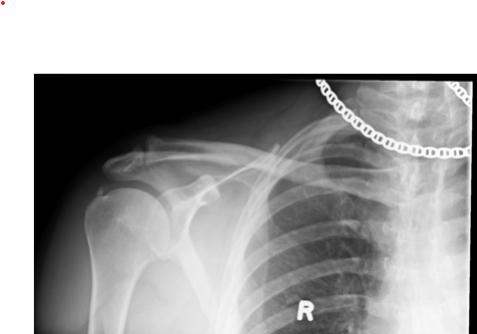a few days ago iptv sub stopped working.
my provider tried a few things but nothing worked.
i factory reset box but didn't help.
eventually i uninstalled updates from buzztv2 and bingo it's back on.
when i update back to latest version it stops working.(com.buzztv.getbuzz_352_a31dc9d7-ef2f-4b1b-b16c-d13577639eb4
.apk)
are there any other buzztv2 updates that i can download and try?
after uninstalling updates i have no option to get tv series only vod films.
any help much appreciated thanks.
 |
 |
|
|||||||||||
 |
 |
||||||||||||
|
|
|
|
|
|
|
||||||||
 |
|
|
|
|
|
 |
|||||||
|
|
|
|
|||||||||||
|
|
|||||||||||||
|
|
|
|
|
|
|
|
|
|
|
|
|
|
|
Results 1 to 10 of 35
Thread: buzztv2
-
01-30-2022, 10:38 AM #1Member


- Join Date
- Aug 2015
- Location
- yes i do
- Posts
- 40
- Rep Power
- 0
buzztv2
-
01-30-2022, 12:38 PM #2
After buzztv 2 there’s buzz 4 and 5 and it’s available on newer buzz devices.
 All information provided is for informational purposes only. Use at your own risk.
All information provided is for informational purposes only. Use at your own risk.
-
01-30-2022, 06:48 PM #3Member


- Join Date
- Aug 2015
- Location
- yes i do
- Posts
- 40
- Rep Power
- 0
buzz4 or 5 wont work on a 3000 box
im looking for a buzztv2 but an earlier version than the latest one.
thanks in advance
-
01-31-2022, 04:55 PM #4Member


- Join Date
- Aug 2015
- Location
- yes i do
- Posts
- 40
- Rep Power
- 0
is there any way of getting an option to select series as well as vod via the remote on buzztv2 after updates have been uninstalled?
or are any settings in the updated version i can change to get it to work with my iptv?
thanks
-
01-31-2022, 05:53 PM #5
if you press vod on remote control it should take you to vod section.
All information provided is for informational purposes only. Use at your own risk.
-
01-31-2022, 07:16 PM #6Member


- Join Date
- Aug 2015
- Location
- yes i do
- Posts
- 40
- Rep Power
- 0
pressing vod does take you to the vod section (films)but not to the series section (tv series) and there does not seem to be an option which i can find?
-
01-31-2022, 08:15 PM #7
-
01-31-2022, 08:44 PM #8Member


- Join Date
- Aug 2015
- Location
- yes i do
- Posts
- 40
- Rep Power
- 0
yes
there is no option in the menu after you uninstall updates
with the updates my iptv wont work
-
02-01-2022, 12:15 PM #9
I think you can get to the TV Series thru the VOD selections and then Menu and a side bar menu should appear with TV Series option there.
But idealily a TV Series button on the Remote Control Unit would be the best way.
And with these Buzz RCUs they do have that button but not on all the RCUs.
There is an OK button located approximatly in the center of the RCU. Above this, the first line of 3 buttons is where the TV Series button would be.
The 3 buttons in question would be... VOD - TVSeries - PVR
Some remotes will have those same buttons as App - Settings - Aspect
If your RCU is like this then use that Settings button and it should bring up the TV Series"The illusion of freedom will continue for as long as it's profitable to continue the illusion. At the point where the illusion becomes too expensive to maintain, they will take down the scenery, move the tables and chairs out of the way, then they will pull back the curtains and you will see the brick wall at the back of the theater."
- Frank Zappa
-
02-02-2022, 09:38 PM #10Member


- Join Date
- Aug 2015
- Location
- yes i do
- Posts
- 40
- Rep Power
- 0
hi crazed
1answer. this is how i used to access it before i had to uninstall updates on buzztv2 because it stopped working on my iptv..(I think you can get to the TV Series thru the VOD selections and then Menu and a side bar menu should appear with TV Series option there.)
2answer. no option my remote control..But idealily a TV Series button on the Remote Control Unit would be the best way.
3.answer. above my ok button is menu-mouse-backThere is an OK button located approximatly in the center of the RCU. Above this, the first line of 3 buttons is where the TV Series button would be.
The 3 buttons in question would be... VOD - TVSeries - PVR
Some remotes will have those same buttons as App - Settings - Aspect
are there any other earlier buzztv2 versions i can try?
thanks for the reply.
Similar Threads
-
Weird channel loss issue after BuzzTV2 app Update to v2.0 (211)
By jropps in forum BuzzTV 3000 series modelsReplies: 11Last Post: 01-01-2019, 10:47 PM -
Buzztv2 apk
By red556 in forum BuzzTV 3000 series modelsReplies: 34Last Post: 12-29-2018, 02:01 PM -
BuzzTv2 app version, Android version & ROM update or Build - explained
By crazed 9.6 in forum BuzzTV 3000 series modelsReplies: 18Last Post: 06-29-2018, 01:47 AM