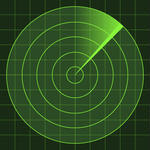I
Wow what a moron I have become (or maybe now I can just recognize it better) since I am quarantined.
I am have to go back to my 3000 the 4500 is eating my lunch, and I am running low on food!!!
Here I go. The picture size changes from channel to channel on LiveTV. I have tried several settings on advance setting menu . What should it be I have and old 1080 TV. Some channels has it stretched out so thin (10 inches tall in a 65"set) that I can hardly see it. I have it set to full screen but no difference with or with auto. What to do, what to do next? I aheb tried 480, 720, 1080 please help
The sound is very low even though I am using HDMI cable and have the volume setting as high as possible on the advanced setting on the 4500. I have to turn up the sound level to highest volume on the TV and then wherever I go back to TV from my STB the neighbors call the police because to sound is making their window glass shatter before I can get it turned down!!
Thank you for helping.
 |
 |
|
|||||||||||
 |
 |
||||||||||||
|
|
|
|
|
|
|
||||||||
 |
|
|
|
|
|
 |
|||||||
|
|
|
|
|||||||||||
|
|
|||||||||||||
|
|
|
|
|
|
|
|
|
|
|
|
|
|
|
Results 1 to 10 of 33
-
04-11-2020, 08:52 PM #1Chief Ninja












- Join Date
- Feb 2015
- Posts
- 486
- Rep Power
- 53
picture sizing issues and low sound
-
04-11-2020, 09:00 PM #2
-
04-11-2020, 09:58 PM #3
that could be your refresh rate thats wrong put it at 60hz and try older hdmi cable too
-
04-11-2020, 10:00 PM #4Bullwhale












- Join Date
- May 2015
- Location
- yes i do
- Posts
- 741
- Rep Power
- 83
not every this is produced in hd leave it on 1080.some shows will have black bars on the sides,then some times on the top and bottom,then some time no black bars at all.you could zoom your tv to get rid of the bars but you are taking away from the picture quality by doing so.
does your sound go through a receiver turn the sound up then use the buzz tv to control it.
please delete
i don't think this apply's
-
04-11-2020, 10:02 PM #5
screen resolution is the function you want and not video format, which is what the 480 or 720 or 1080 is
Zoom in or zoom out is a part of screen resolution functions. Look in the menus for a screen resolution function.I must not forget, we must not forget, that we are human beings.
- Ren
-
04-11-2020, 10:09 PM #6
me i think try another hdmi cable and check 60 hz he said he changed the 480 720 and so on think it maybe bad hdmi just try it wont harm anything and how old is tv i have one that 15 yrs old and works great on this box wont do 1080 but 720p and its edtv thats how old it is
-
04-11-2020, 11:21 PM #7Warrior












- Join Date
- Feb 2015
- Posts
- 1,460
- Rep Power
- 129
in screen resolution settings turn on autoswitch to best resolution
you didnt answer the question on whether or not you were using a receiver or straight to tv
there are a bunch of audio settings
-
04-12-2020, 12:44 AM #8Chief Ninja












- Join Date
- Feb 2015
- Posts
- 486
- Rep Power
- 53
-
04-12-2020, 12:46 AM #9Chief Ninja












- Join Date
- Feb 2015
- Posts
- 486
- Rep Power
- 53
-
04-12-2020, 12:50 AM #10Chief Ninja












- Join Date
- Feb 2015
- Posts
- 486
- Rep Power
- 53
Similar Threads
-
No picture or sound
By Roger1684 in forum Mag 322Replies: 4Last Post: 07-21-2020, 01:07 PM -
Sound but no picture
By supaman32052 in forum Dreamlink T1 PlusReplies: 0Last Post: 10-22-2017, 06:43 PM -
Sound but no picture
By two-dogs in forum IPTV Private Server (Rocket)Replies: 11Last Post: 09-20-2016, 09:18 PM -
Sound but no picture
By abzlad in forum Android DevicesReplies: 16Last Post: 04-22-2016, 11:17 AM -
no picture or sound
By Italfrank in forum Mag 250 & Mag 254 IPTV BoxReplies: 0Last Post: 09-06-2015, 11:31 PM



 Reply With Quote
Reply With Quote