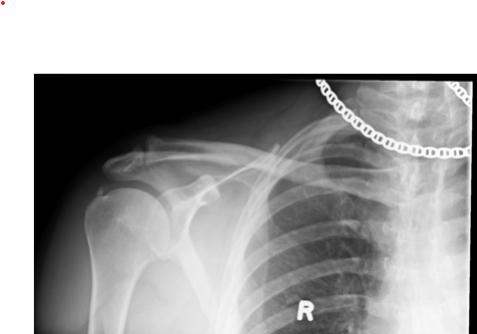Does anyone know how to watch UFC Fight Pass on KODI??
 |
 |
|
|||||||||||
 |
 |
||||||||||||
|
|
|
|
|
|
|
||||||||
 |
|
|
|
|
|
 |
|||||||
|
|
|
|
|||||||||||
|
|
|||||||||||||
|
|
|
|
|
|
|
|
|
|
|
|
|
|
|
Results 1 to 6 of 6
Thread: Installing UFC Fight Pass
-
11-20-2019, 05:05 PM #1
 Installing UFC Fight Pass
Installing UFC Fight Pass
Last edited by 1sikguy; 11-22-2019 at 10:15 PM.
-
11-11-2021, 11:13 PM #2Chief Ninja












- Join Date
- Feb 2015
- Posts
- 486
- Rep Power
- 53
I guess not!
-
11-11-2021, 11:33 PM #3
How to Setup GOTO Add-on on Kodi
- Launch Kodi
- Go to Settings
- Go to File Manager
- Click on Add Source
- Tap <NONE> and type Code:
https://www.midian.appboxes.co/repo
- Give it a name and hit OK.
- Return to Settings, then go to Add-ons
- Select Install from Zip File
- Pick the zip file that you just added through the link.
- Once installed, go back, select Install from Repository.
- Navigate to Where The Monsters Live > Video Add-ons > GOTO
- Select GOTO and hit Install.
- Wait for the add-on to install.
- Go back to Kodi’s home screen, launch GOTO from add-ons.
- Navigate to Sports Streams > International Sports > MMA Live
- Click on the Main Card, select any link, and the stream will begin. Check other links if it’s not working. The links will be live during their designated time which is noted next them.
-
11-11-2021, 11:56 PM #4
Beat 4me by >ll< much...!!!
 WWJD...!!!
WWJD...!!!
-
11-12-2021, 04:27 PM #5Chief Ninja












- Join Date
- Feb 2015
- Posts
- 486
- Rep Power
- 53
-
11-12-2021, 04:30 PM #6
Using 18.1 here...!!!
WWJD...!!!
Similar Threads
-
Does anyone know how to watch UFC Fight Pass on KODI??
By 1sikguy in forum Kodi DiscussionReplies: 0Last Post: 11-22-2019, 10:17 PM -
How can I watch the UFC Fight Pass channel on KODI
By 1sikguy in forum Kodi DiscussionReplies: 1Last Post: 06-29-2019, 06:11 PM -
installing ******iptv.apk
By mrgj in forum aVOV FuseReplies: 2Last Post: 11-03-2016, 03:32 PM -
UFC Fight Night 93: Arlovski vs. Barnett Fight Card
By Kimbo in forum UFCReplies: 5Last Post: 09-11-2016, 11:15 AM -
Installing APPs
By Canuckgold in forum aVOV TvOnline+Replies: 10Last Post: 01-25-2016, 01:46 AM


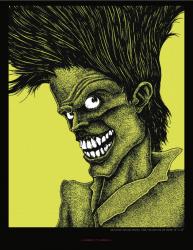

 Reply With Quote
Reply With Quote