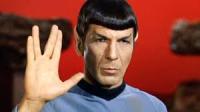Here are some of the wifi options for the Mag 254. Hope this helps those in need.HTML Code:http://wiki.infomir.eu/doku.php/en:stb_webkit:faq:wi-fi?rev=0&do=export_pdf
 |
 |
|
|||||||||||
 |
 |
||||||||||||
|
|
|
|
|
|
|
||||||||
 |
|
|
|
|
|
 |
|||||||
|
|
|
|
|||||||||||
|
|
|||||||||||||
|
|
|
|
|
|
|
|
|
|
|
|
|
|
|
Results 1 to 10 of 63
Thread: Wifi Options For Mag 254
-
01-01-2015, 05:14 PM #1
Wifi Options For Mag 254
Last edited by Capt.Kangaroo; 01-01-2015 at 06:52 PM. Reason: coded link
-
01-01-2015, 06:16 PM #2Junoir Member


- Join Date
- Dec 2014
- Posts
- 9
- Rep Power
- 0
Very good info. Thank you. Any feedback for any of these units? My be it will be wiser to choose a 5Ghz one?
Last edited by elena; 01-01-2015 at 06:44 PM.
-
01-01-2015, 06:54 PM #3
Thanks 1969z. Very useful info...

I stickied it.
-
01-01-2015, 09:31 PM #4
I personally am using a Dlink DWA 160 for over a year and works great. It has both 2.4 and 5.0 GHZ. Why is it better? Most Electronics in the house use 2.4 GHZ which may cause interference with the reception of the router so its better to run on 5.0 where it would be clear of any disconnects or interferences. Your router must support both 2.4 and 5.0 GHZ.
-
01-01-2015, 09:35 PM #5Junoir Member


- Join Date
- Dec 2014
- Posts
- 9
- Rep Power
- 0
-
01-01-2015, 09:49 PM #6
-
02-01-2015, 03:30 AM #7Junoir Member


- Join Date
- Jan 2015
- Posts
- 3
- Rep Power
- 0
Used my jynxbox usb antena
-
02-01-2015, 04:26 AM #8
same here but need 300 one for distance
-
02-01-2015, 09:42 PM #9piyaksubaGuest
Tenda mini wireless usb works great even on live tv.
-
02-09-2015, 06:04 PM #10Junoir Member


- Join Date
- Jan 2015
- Posts
- 2
- Rep Power
- 0
hey folcan99..is there a trick to setting up the dlink dwa 160? does it have to be configured through a computer first or anything? any help or advice would be greatly appreciated

Similar Threads
-
Wifi device not found(w3 wifi dongle)
By BobbyBaca in forum Dreamlink T2 PrimeReplies: 9Last Post: 06-16-2020, 07:57 PM -
Changing WiFi Information/Disabling WiFi on 254
By xgxg889 in forum Mag 250 & Mag 254 IPTV BoxReplies: 2Last Post: 12-19-2016, 04:32 AM -
App options
By sperminatorx in forum aVOV TVOnlineReplies: 7Last Post: 10-26-2015, 05:10 PM -
specs/options
By tdcarnut in forum Chit Chat LoungeReplies: 0Last Post: 08-01-2015, 07:02 AM -
Sat Options
By grafix_d in forum Chit Chat LoungeReplies: 6Last Post: 06-12-2015, 12:07 AM




 Reply With Quote
Reply With Quote