1. Using Ivuecreator, how can I add the channels from OUR Service. I tried to Subscribe to IPTVextra ==> IPTV but I get an error. There does not seem to
be a Subscribe tab any more to Add/Delete an M3u playlist.
2. In the Ivue Guide, there are channels that have multiple links to select. Is there a way to organize these multiple links so I can remove the Invalid links,
and keep the good ones?
 |
 |
|
|||||||||||
 |
 |
||||||||||||
|
|
|
|
|
|
|
||||||||
 |
|
|
|
|
|
 |
|||||||
|
|
|
|
|||||||||||
|
|
|||||||||||||
|
|
|
|
|
|
|
|
|
|
|
|
|
|
|
Results 1 to 4 of 4
-
08-27-2018, 01:09 AM #1
 Help with Questions & Setup for Ivuecreator/Ivueguide
Help with Questions & Setup for Ivuecreator/Ivueguide
-
08-28-2018, 08:13 PM #2
I played around with this again last night (had not used it in ~2 years.
It used to autoload the channels right from the PVR database but that is no longer possible.
The addons that are listed are only subscription based (USTVnow etc) or freeview UK based Setups.
I could not even get my guide to load though it did download it and attempt, or appear to, process it.
There are a number of included .ini files you could modify or look at.
The easiest method though, is to use the channel list in IPTVXtra and select each channel you want, and long press each channel and click add to favorites.
In Ivue you find the channel in the guide, long press and select choose stream, at top of screen click favorites, then find the channel in the favorites list, click it then click Save.
I could not find any benefit anymore of using this in place of the EPG guide built into Kodi.
* I also do not know how to include channels with no guide data??
/kens
-
08-29-2018, 12:08 AM #3
Thanks for the info.. I already did what you said, to add the IPTV channels into Favorites and then choose them to play.
I don't know you are having problems , mine loads and plays flawlessly. Did you install it from the ivueguide repository?
What I do is keep about 70 of my favorite channels in your guide. In the Ivue guide, I keep all the other IPTV channels listed. Then if there
is nothing I want to watch in your guide, I can see if there is something worth watching in the Ivue guide.
Also, Ivue has the correct guide data for the SKY Sports channels, and offers a Reminder function.Last edited by 1sikguy; 08-29-2018 at 04:59 PM.
-
08-30-2018, 04:12 PM #4
Will look into the Sky Sports data problem for you.
I am making a few other kodi addons to add extra functions including a custom skin, external player with record, EPG Reminders etc., but just in preliminary stages.
Glad you have a setup you like.
*** I will be posting kodi setup information to solve most users of Android STB's 1080 HD channel Playback problems.
/kens
Similar Threads
-
xrs 4500 setup questions
By guest in forum BuzzTV XR/XRS4500 - XRS4500 MAXReplies: 12Last Post: 04-01-2020, 10:32 PM -
Stalker Middleware Setup Questions
By eyckzo in forum PVR ClientsReplies: 10Last Post: 01-03-2016, 01:28 AM -
Stalker Middleware Setup Questions
By eyckzo in forum Chit Chat LoungeReplies: 6Last Post: 12-26-2015, 09:13 PM -
Questions about new setup
By oscar83 in forum aVOV VIXO 2Replies: 0Last Post: 08-24-2015, 06:42 PM -
Fully setup PAID NFPS working but few questions please.
By sig1 in forum IPTV Private Server (NFPS)Replies: 9Last Post: 07-28-2015, 08:21 PM




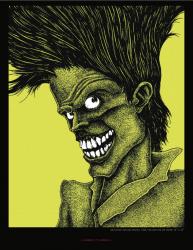

 Reply With Quote
Reply With Quote

