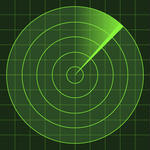I got my W3 Antenna today for my Formuler z7+. I installed it in the USB3 connector and went to the wifi settings. I am running a duel mode NetGear NightHawk R7000 router on DD-WRT firmware. Upon checking for a 5G connection (I have one with several high end devices connected no problem), I see only 2.4G connections. I tested it on both my Formula and T2 boxes.
Further to this post, I installed the W3 in a little ACER Netbook and it worked fine. The little blue light flashing and connected to my 5G WIFI connection so windows 10 had no problem.
Any ideas other than it is defective?
 |
 |
|
|||||||||||
 |
 |
||||||||||||
|
|
|
|
|
|
|
||||||||
 |
|
|
|
|
|
 |
|||||||
|
|
|
|
|||||||||||
|
|
|||||||||||||
|
|
|
|
|
|
|
|
|
|
|
|
|
|
|
Results 1 to 8 of 8
Thread: W3 Antenna Problem
-
03-22-2018, 09:02 PM #1Member








- Join Date
- Aug 2015
- Location
- yes i do
- Posts
- 122
- Rep Power
- 23
W3 Antenna Problem
-
03-22-2018, 09:53 PM #2
try other usb port. on those boxes theres a usb 2.0 and a usb 3.0 port
maybe that will helpI gather darkness to please me...
-
03-23-2018, 02:03 PM #3Member








- Join Date
- Aug 2015
- Location
- yes i do
- Posts
- 122
- Rep Power
- 23
-
03-23-2018, 03:59 PM #4
I have not got any to work on 5g
-
03-23-2018, 05:39 PM #5Member








- Join Date
- Aug 2015
- Location
- yes i do
- Posts
- 122
- Rep Power
- 23
Got the solution. A standard router sets the 5MHz to channel 153. I had my router set to auto and the W3 would not see the 5Mhz network. I set the Wireless channel to 149 and that sets it to all channels from 149 to 155. Once I did that the 5Mhz showed up in the Wifi list.
-
03-23-2018, 05:51 PM #6"The illusion of freedom will continue for as long as it's profitable to continue the illusion. At the point where the illusion becomes too expensive to maintain, they will take down the scenery, move the tables and chairs out of the way, then they will pull back the curtains and you will see the brick wall at the back of the theater."
- Frank Zappa
-
03-24-2018, 02:51 AM #7Member








- Join Date
- Aug 2015
- Location
- yes i do
- Posts
- 122
- Rep Power
- 23
-
03-24-2018, 09:23 PM #8
Similar Threads
-
wi fi antenna
By capthook in forum Dreamlink DliteReplies: 2Last Post: 08-25-2019, 04:15 PM -
W3 Antenna Problem
By profster in forum Formuler Z7 & Z7+Replies: 4Last Post: 03-25-2018, 08:11 AM -
Tv antenna
By seafox62 in forum Mag 250 & Mag 254 IPTV BoxReplies: 2Last Post: 11-21-2017, 10:56 AM -
7db gain antenna for mag 254
By motley22 in forum Mag 250 & Mag 254 IPTV BoxReplies: 6Last Post: 05-24-2015, 01:51 AM




 Reply With Quote
Reply With Quote