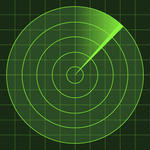I have attached a custom keymap i made for kodi and the Fire TV (and any other) remote.
simply unzip the file and push it to keymaps with ADBfire using the "push remote" button. or use the file manager in Kodi to Copy it to Profile Dir/keymaps and restart kodi
Version 1
Up/Down lets you control the volume amplification - since kodi's regular volume up/down doesnt work on FTV
Left (Live TV) brings up slide out channel list.
Right (in Live TV) brings out full channel list
Menu (in live TV and on the homescreen) Shows the EPG
Back (in live video/TV) stops playback
Use This one on a fire tv box or generic android box keyboard.xml.zip
Use this one on the Fire tv stick keyboardxml.stick.zip
Version 2 for Fire TV/stick
Left/right- Volume up and down
Up/Down (TV) - popup OSD channel list
FF/RW - Step back/forward
Menu (in live TV and on the homescreen) Shows the EPG
Use this for Fire TV box or stick (kodi 16 recccomended) keyboard.firetvv2.zip
 |
 |
|
|||||||||||
 |
 |
||||||||||||
|
|
|
|
|
|
|
||||||||
 |
|
|
|
|
|
 |
|||||||
|
|
|
|
|||||||||||
|
|
|||||||||||||
|
|
|
|
|
|
|
|
|
|
|
|
|
|
|
Results 1 to 7 of 7
-
05-28-2015, 05:01 AM #1
Custom Live TV + Volume keymap.xml for Fire TV remote.
Last edited by psycon; 12-21-2015 at 09:11 PM.
-
05-28-2015, 07:44 AM #2
Thanks for the great info psycon
-
05-28-2015, 07:07 PM #3
will that work for stick remote cant test let my friend have it for few months
-
05-28-2015, 08:41 PM #4
Technically it should work for any device, not jsut fire TV. as long as the remote has up down left right, back and menu . (if missing any of those buttons it will still work, you just wont have that button of course)
-
12-12-2015, 10:10 AM #5
updated a keymap.xml for the fire tv stick as it uses different key commands.
-
12-12-2015, 03:06 PM #6
-
12-13-2015, 12:42 AM #7
root not needed. use adbfire to push the file.. press the push remote button then locate one of my files, not the included ones..
Similar Threads
-
Possible to control TV volume with the remote?
By dizzurp in forum Dreamlink T2Replies: 0Last Post: 08-18-2020, 02:48 AM -
Custom live tv list?
By rocket77 in forum Our Official IPTV AppsReplies: 2Last Post: 07-31-2019, 07:14 PM -
volume conrol on remote for mag 254 not working
By andybr in forum Mag 250 & Mag 254 IPTV BoxReplies: 2Last Post: 03-28-2017, 07:08 AM -
Live TV Custom Group Disappears after restart ?
By apun in forum Kodi DiscussionReplies: 6Last Post: 10-27-2015, 10:47 PM -
Ivue Cannot get remote custom XLMTV working - PVR Simple Client
By jinjok in forum EPGReplies: 2Last Post: 06-02-2015, 12:51 AM






 Reply With Quote
Reply With Quote