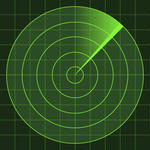Im using a 32 g USB stick formatted to Fat 32
I have only done a few short test but on those tests the Record playback and PVR worked flawlessly
If you like i can do longer test on 1 of the channels you have been having problems on
 |
 |
|
|||||||||||
 |
 |
||||||||||||
|
|
|
|
|
|
|
||||||||
 |
|
|
|
|
|
 |
|||||||
|
|
|
|
|||||||||||
|
|
|||||||||||||
|
|
|
|
|
|
|
|
|
|
|
|
|
|
|
Results 11 to 20 of 26
Thread: My review of the Dreamlink T2
-
12-20-2017, 12:56 AM #11Two of the greatest qualities
to have in live are:
PATIENCE
and
WISDOM
-
12-20-2017, 01:20 AM #12
thats what i said Farmer1 try slate drive
-
12-20-2017, 01:15 PM #13Member


- Join Date
- Jun 2015
- Location
- yes i do
- Posts
- 49
- Rep Power
- 0
Hello marcm; yes i do have some sd card but just don't know what you mean by "class 10", ok just checked, I have a Scandisk SD 2GB and a Lexar multi-use SDHC 4GB, I'm not very familiar with SD card, I used them in the past for a hunting trail camera. Maybe if I format my 2TB to fat 32 but I'm not sure if it's irrelevant. I'll get back to you very soon to see what it does...
Just wanting to make sure, since we are in the Dreamlink T2 section, we are still talking about the T1 Plus...SSD drive is the new technology, so I guess I could buy one of those if it might make a big difference on playback. And yes if you could test some recordings on Fox Sports 1 and tell me which Iptv provider you use because i have 3-4 that i use right now.
Again THANK YOU...
-
12-20-2017, 02:51 PM #14Junoir Member


- Join Date
- Nov 2017
- Location
- yes
- Posts
- 10
- Rep Power
- 0
Class 10 is just one of several speed ratings for SD cards, which I believe is the minimum recommended for HD video. It should be printed on the card as a 10 inside a "C". I have used a Patriot 64GB SD card in my T1 plus for recording without any issues. An hour long program takes about 2GB. You can do a test recording with the 2GB or 4GB SD card (and the HD USB disconnected) to at least narrow down where the problem might be.
-
12-20-2017, 08:41 PM #15Member








- Join Date
- Aug 2015
- Location
- yes i do
- Posts
- 122
- Rep Power
- 23
I have never seen any device not work with playback of recorded media. I have tested T1, T1+ and just tested T2 a few minutes ago. All is perfect. Presently I use a USB to SATA 128 GB SSD for recording.
-
12-20-2017, 09:27 PM #16
there you go that what i'm talking about
-
12-21-2017, 05:47 PM #17Member


- Join Date
- Jun 2015
- Location
- yes i do
- Posts
- 49
- Rep Power
- 0

OK, that clears up any assumption I have, I guess it has more to do with the channel and the provider I tried for my first recordings. I'll buy a micro or mini SD (class 10 or higher for HD) card because the slot on T1 Plus isn't for standard SD card but for the smaller ones which would be micro SD card. Just recorded for about an hour and a half on Showtime with the same provider I first tried, on my 64 GB Kingston USB stick with of course my 2TB disconnected and I'll watch it tonight carefully because I'm kind of obsessed with this kind of things...
It doesn't hurt to do more testing since it looks like I was wrong and I was also wondering how many GB it takes for about an hour long recording with T1 Plus so thank you to marcm for clearing that up...
-
12-24-2017, 07:12 PM #18Member


- Join Date
- Jun 2015
- Location
- yes i do
- Posts
- 49
- Rep Power
- 0

Well, I tried after formatting my 16GB USB stick to Fat32 and I still have the same problems on playback, like slow motion, rewind of some seconds by itself and I tried HBO, SHOWTIME while watching live it's fine but the same viewing on playback is awful...
So one thing is clear whether it's NTFS or FAT32, that's not the problem. I just saw on other posts that even the T2 for some people has recording issues so I guess there are many settings factors to consider when trying to find a solution for me and others...
Anyway I'll keep you posted if you're not tired of my recording problems with my T1 Plus...
-
12-25-2017, 03:21 AM #19Banned


- Join Date
- Apr 2016
- Location
- Yes i do
- Posts
- 29
- Rep Power
- 0
Do I have to use an external wifi antenna or is it internal ?.
-
12-25-2017, 03:39 AM #20
Similar Threads
-
review x1
By carlosman in forum Xtreamz IPTVReplies: 1Last Post: 08-05-2018, 01:50 PM -
Dreamlink T1+ Laser's Review
By Kimbo in forum Dreamlink T1 PlusReplies: 17Last Post: 06-03-2017, 07:14 AM -
My Review Dreamlink T1 plus
By Farmer1 in forum Dreamlink T1 PlusReplies: 6Last Post: 04-25-2017, 03:45 PM -
My Review of the Dreamlink T1
By psycon in forum Dreamlink T1Replies: 2Last Post: 05-19-2016, 10:17 PM -
Dreamlink T1-Laser Review
By Kimbo in forum Dreamlink T1Replies: 0Last Post: 05-13-2016, 06:51 PM


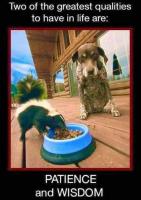

 Reply With Quote
Reply With Quote