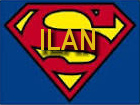Okie dokie! Not sure exactly where to start but since switching EPG providers from Vipers to Acid Jesus on my Shield TV STB I have been experiencing all types of freezing, stuttering, looping and stream drops making live streams almost impossible to watch. I've changed and tinkered with every conceivable setting in both Android and Kodi using Easy Advanced Settings, Ares Wizard and changing all types of settings within Kodi's Player settings including switching to 5G WiFi. Some settings have worked better than others but the bottom line was it was still happening and I felt like my options were limited on what to do next, a factory reset or an uninstall and reinstall of Kodi. Dreading both of those options I decided to try one last thing, completely remove the EPG and try streaming without it. So I switched from Remote Path to Local, Cleared Data and the streams are a lot more stable.
I'm not sure what the interconnection between the two are as I stated in a previous post that I thought the EPG was just the guide data and not anything related to the actual stream data but for some reason removing the EPG has seemed to resolved the issue.
Which leaves me back to my original post and question. How does the data in the EPG effect the stream coming from the IPTV provider? And why would it cause all these issues?
 |
 |
|
|||||||||||
 |
 |
||||||||||||
|
|
|
|
|
|
|
||||||||
 |
|
|
|
|
|
 |
|||||||
|
|
|
|
|||||||||||
|
|
|||||||||||||
|
|
|
|
|
|
|
|
|
|
|
|
|
|
|
Results 1 to 10 of 14
-
11-02-2017, 01:55 PM #1
EPG Causing Freezing, Stuttering, Looping & Drops
-
11-02-2017, 07:31 PM #2
It shouldn't affect the streams. You have more than 1GB of ram (I'm assuming), so that shouldn't be an issue. If you had 1 GB or less, I'd suggest that could be the issue. You might try downloading Acid's guide and pointing to it locally to see if the issue persists.
Beginner's Guide for Rocket, NFPS and IKS66...
http://iptvtalk.net/showthread.php?2...-you-should-do
Kodi Options for Rocket, NFPS and IKS66...
http://iptvtalk.net/forumdisplay.php?71-Kodi
Check the Announcement Section...
http://iptvtalk.net/forumdisplay.php...-Announcements
-
11-02-2017, 08:18 PM #3
that host is very very slow.
Also, there is something strange about the file???
tried to dl on firefox just now and crashed the pc twice
you could always use my stuffed template and use my guide for playlists.
read here(post#16) ->http://iptvtalk.net/showthread.php?3...-EPG-Fix/page2
/kens
-
11-02-2017, 08:50 PM #4
Quick answers is dosen't it has nothing to do with the streams, most of the channels at least channels me and my family are watching are doing things that you're experiencing right now "all types of freezing, stuttering, looping and stream drops making live streams almost impossible to watch" and it has been like that for few days now.
Catch me smoking weed where the Wild things are.
-
11-02-2017, 08:52 PM #5
-
11-02-2017, 09:32 PM #6
-
11-02-2017, 10:02 PM #7
-
11-02-2017, 10:12 PM #8
Since you mentioned Advanced Settings...IDK if that addon has been updated for Krypton or not. So if you are using 17+. the format has changed. I found some info in the wiki and posted it in the Kodi Tutorials and Tips forum.
But here's a rule of thumb: if you have a system that is working ok and suddenly starts getting whacked, DON'T start messing about with settings. First check the announcements section. Next, reboot your system (android and windows). See if that helps. Next, clear your caches and restart Kodi. Sometimes you just have to wait it out if it's a server issue. Once your system is working ok, leave your settings alone. If you add all kinds of addons, that can potentially mess with your system. Try to keep that to the minimum and/or disable addons until you use them to save on resources.
-
11-02-2017, 11:14 PM #9
Sorry, I was on a friends computer today. It is not as highend as my home PC, but it just hung, then hung again.
So I just DL'd yours using Firefox on Win7 Ultrabook - 95 seconds and flashed (Not Responding) 3 times.
The message upon opening in the browser is "This XML file does not appear to have any style information The document tree is shown below".
Then I DL'd my guide (Hosted at Github) -8 seconds - no messages.
My file is ~16Mb, Yours is ~18Mb
Here is my URL > hxxps://raw.githubusercontent.com/kens13/EPG/master/guide_kens.xml
Try it just to see the speed difference.
I recommend you use Github for a host (if the DL Speed is the problem).
You have an Excellent guide.
I've recommended it many times.
Cheers~
/kens
-
11-03-2017, 02:46 AM #10
Similar Threads
-
Freezing & Looping
By andkaal in forum NFPS Channel ReportsReplies: 5Last Post: 08-14-2020, 11:34 PM -
Freezing looping
By gino_1983 in forum IPTV Private Server (IPTV66)Replies: 1Last Post: 01-01-2019, 03:56 PM -
Freezing looping
By donaldb in forum IPTV Private Server (NFPS)Replies: 6Last Post: 12-23-2018, 08:18 PM -
freezing/looping
By gmac2 in forum IPTV Private Server (NFPS)Replies: 2Last Post: 12-05-2018, 08:20 PM -
HD Freezing and Looping
By topdoggmb in forum IPTV Private Server (Rocket)Replies: 2Last Post: 09-20-2018, 09:33 PM





 Reply With Quote
Reply With Quote