 |
 |
|
|||||||||||
 |
 |
||||||||||||
|
|
|
|
|
|
|
||||||||
 |
|
|
|
|
|
 |
|||||||
|
|
|
|
|||||||||||
|
|
|||||||||||||
|
|
|
|
|
|
|
|
|
|
|
|
|
|
|
Results 11 to 20 of 24
Thread: pvr
-
11-12-2017, 02:41 AM #11
-
11-15-2017, 01:30 AM #12
I guess no one really knows how this box works ?

-
11-15-2017, 01:47 AM #13
not many have this box yet.
NBS and a couple staff here do have it. I do not thou.
But it sounds like either that seagate is not compatable or maybe change the usb port it is plugged into.
Unplug the Global box first before switching the USB port.I must not forget, we must not forget, that we are human beings.
- Ren
-
11-15-2017, 02:15 AM #14
Thanks crazed for the reply.
Problem is not the seagatehard drive, the problem is as I mentioned above to playback I go to apps,pvr video and "all I get is a Black screen with Pvr video on the left top corner of the screen and "Long Press "ok" to Del Video File" on the top right corner of the screen and nothing else of my recording list ?!!
-
11-15-2017, 05:17 AM #15Warrior












- Join Date
- Feb 2015
- Posts
- 1,460
- Rep Power
- 129
-
11-16-2017, 02:19 AM #16
-
11-16-2017, 04:55 AM #17Warrior












- Join Date
- Feb 2015
- Posts
- 1,460
- Rep Power
- 129
So you don't answer questions and then talk about other box?
-
11-18-2017, 02:32 AM #18
-
11-18-2017, 01:20 PM #19Warrior












- Join Date
- Feb 2015
- Posts
- 1,460
- Rep Power
- 129
again ,what did you format your drive to?
Munstah posted it should be ntfs
-
11-19-2017, 12:14 AM #20


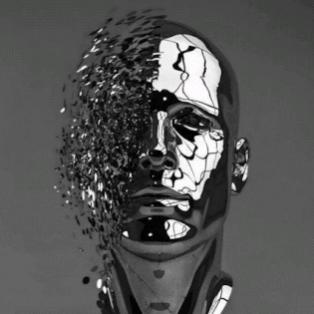


 Reply With Quote
Reply With Quote

