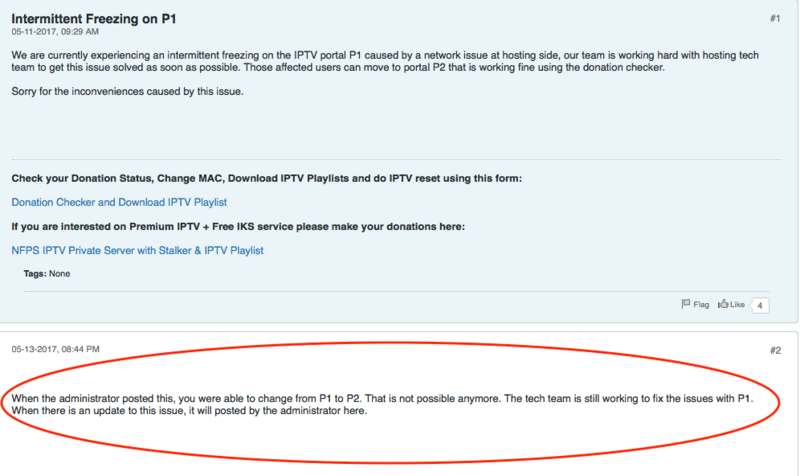I changed my portal from P1 to P2 yesterday and my mag 254 is always saying (Your STB is blocked. Call the provider.)
I've done many IPTV resets and reboots nothing works, is there a way to change my portal back to P1 so that can wait out the issue NFPS is aware of because when I try to change back to P1 I get this message (IPTV portal change failed, there is not available server)
Thanks in advance.
 |
 |
|
|||||||||||
 |
 |
||||||||||||
|
|
|
|
|
|
|
||||||||
 |
|
|
|
|
|
 |
|||||||
|
|
|
|
|||||||||||
|
|
|||||||||||||
|
|
|
|
|
|
|
|
|
|
|
|
|
|
|
Results 1 to 10 of 15
Thread: P1 and P2
-
05-12-2017, 11:35 PM #1Member


- Join Date
- Jun 2015
- Location
- Yes I do
- Posts
- 47
- Rep Power
- 0
P1 and P2
-
05-12-2017, 11:40 PM #2
did you get a router (ISP) reboot in there somewhere too ?
I must not forget, we must not forget, that we are human beings.
- Ren
-
05-13-2017, 12:59 AM #3Member


- Join Date
- Jun 2015
- Location
- Yes I do
- Posts
- 47
- Rep Power
- 0
I just tried that and another IPTV reset same situation no change, is there a way that I can go back to portal 1 (P1).
-
05-13-2017, 02:32 AM #4Member








- Join Date
- Dec 2014
- Posts
- 122
- Rep Power
- 24
Make sure you have every thing correct. One little . or mistake and you will get the blocked sign coming up. And when you changed it yo to p2 did it say it was successfuly
changed in the left top corner. You can change it back to p1 just go back in and change it. After try putting in the p2 again.
-
05-13-2017, 03:37 AM #5Member


- Join Date
- Jun 2015
- Location
- Yes I do
- Posts
- 47
- Rep Power
- 0
When I changed to P2 it said success top left corner but now I want to change it back to P1 and I get (IPTV portal change failed, there is not available server) on top left corner
-
05-13-2017, 04:52 PM #6I must not forget, we must not forget, that we are human beings.
- Ren
-
05-13-2017, 10:55 PM #7
hi. And how do i change my portal on donation checker. I go there and i click on change IPTV portal and then i recive this message: "IPTV Portal change failed, there is not available server."
Do you know how to change it?
-
05-15-2017, 11:34 AM #8
-
05-17-2017, 04:42 PM #9
What I don't understand is it seems I am chasing portals ..............I have quite a few donations out there for customers ........... many started out with p1 portal ......... had to go and change it to p2 for it to work ......now a lot of the same donations on P2 are not connecting to servers again ........ changing it to P3 made them work ........yet from what I understand P2 is a working port ....So why am I having to change the portal so much ..........? can anyone shed some light on this ?
thanks
-
05-17-2017, 08:36 PM #10Junoir Member


- Join Date
- Apr 2015
- Posts
- 18
- Rep Power
- 0
Does the server # (eg, p2) have to match with the server # when you check the number assigned ?
I got this email from papiao today (below) .... I changed it on my MAG but still getting the "blocked" msg.....
Dear customer.
In order to implement a mandatory security update to your donation we had to move it to a new IPTV portal that already has the security implementation. Please update your IPTV Portal URL to:
p3.iptvprivateserver.tv



 Reply With Quote
Reply With Quote