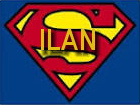I am looking for the latest version of Potato TV the links in the sticky say version 1.0.0. The sticky also mentions v1.0.4 / v1.0.4 1.0.4-r. Kodi shows my current version as 1.1.1-r3. Is this the latest version? If so can some one update the sticky? My settings page is different than the one in the screen shots in the sticky. I can watch the channels and VOD but I get an empty guide.
Remember if it aint broke you need more beer!
 |
 |
|
|||||||||||
 |
 |
||||||||||||
|
|
|
|
|
|
|
||||||||
 |
|
|
|
|
|
 |
|||||||
|
|
|
|
|||||||||||
|
|
|||||||||||||
|
|
|
|
|
|
|
|
|
|
|
|
|
|
|
Results 1 to 10 of 14
Thread: Potato TV... Mashed Tasters
-
05-07-2017, 02:46 AM #1Member


- Join Date
- Sep 2015
- Location
- yes i do.
- Posts
- 102
- Rep Power
- 0
Potato TV... Mashed Tasters
-
05-07-2017, 02:52 AM #2
You need to install the Repo via the link listed in the first post of the main thread
Once you have the repo, you wait for Kodi to update the add-on, or you can do it manually.Code:https://is.gd/anti_social
-
05-07-2017, 08:39 PM #3Member


- Join Date
- Sep 2015
- Location
- yes i do.
- Posts
- 102
- Rep Power
- 0
That is exactly what I did and I still would like to know what the latest version is and how to get the EPG to populate.
-
05-07-2017, 08:49 PM #4Banned


- Join Date
- Feb 2016
- Location
- Same place as You
- Posts
- 83
- Rep Power
- 0
delete the old addon of potato tv and install it from the repo
on kodi go to system-addon-my addon-video addon- search for potato tv and right click it if in pc or long press if on a tv box click on addon information you will see the addon version that you have install
-
05-07-2017, 11:57 PM #5Member


- Join Date
- Sep 2015
- Location
- yes i do.
- Posts
- 102
- Rep Power
- 0
So nobody can tell me what the latest version of Potato TV is or point me to info on getting the guide to work?
Cronicpain Thanks but I already know what version I have installed. It is referenced in my original post. What I don't know is if the update function is working and if the screen shots in the sticky are of the latest version or not. As I said my version does not match the screen shots in the sticky and the EPG does not show programming info.
-
05-08-2017, 12:13 AM #6
Latest version is 1.1.2
-
05-08-2017, 12:28 AM #7Member


- Join Date
- Sep 2015
- Location
- yes i do.
- Posts
- 102
- Rep Power
- 0
Thanks dara: my system just updated to that and the setup screens do not match what is shown in the sticky. It could use an update. The EPG does not populate.
-
05-08-2017, 12:46 AM #8Patato TV












- Join Date
- Feb 2016
- Location
- who cares ?!
- Posts
- 274
- Rep Power
- 33

1. no issue with the EPG... both service by viper8690 & pach work properly

2. open page #1 of my threaad and read the NOTES #1
3. open following url and learn how to activate the EPG thru' pvr simple client
http://iptvtalk.net/showthread.php?2...i-PVR-(-VIDEO)
4. if you need my my help, you should post your issue only on my thread (the King's Rule #1)
5. and bring me a galoon of beer !!!
-
05-08-2017, 01:01 AM #9
I concur: Viper's EPG has been perking along fine, without issues, for a long, long time?
Beginner's Guide for Rocket, NFPS and IKS66...
http://iptvtalk.net/showthread.php?2...-you-should-do
Kodi Options for Rocket, NFPS and IKS66...
http://iptvtalk.net/forumdisplay.php?71-Kodi
Check the Announcement Section...
http://iptvtalk.net/forumdisplay.php...-Announcements
-
05-08-2017, 06:01 PM #10
You did not state if you have kodi 16 or 17.
17 has a different default skin that makes those instructions confusing unless you load the Confluence skin(old kodi default skin).
If you are using 17, install the confluence skin by following the instructions below, then maybe the instructions will make more sense.
*Note:
Kodi v17 has changed the default Skin (User Interface Theme) from Confluence to Estuary.
(Most users prefer and are familiar with Confluence, so most instructions are based on Confluence, so I will explain how to install and run the Confluence Skin.
(You can run any Skin you want, but I recommend Confluence for now.)
*Load Confluence Skin:
On the Estuary Home screen, there is a Settings Icon (small gear Icon) at top left.
Click the Icon. There will be a number of choices on the screen.
Select Interface Settings.
On the screen, click the line "Skin Estuary".
On the Skin Dialog box, click "Get more...".
Scroll down to Confluence, and select it.
It will download and Install Confluence Skin, then the screen visualization will change and it will ask you if you want to use this Skin. Select yes.
You are now running Kodi with the old Confluence skin.
/kens
Similar Threads
-
re: potato tv url's do not work
By jony604 in forum IPTV PlatformsReplies: 11Last Post: 12-16-2017, 09:29 PM -
using my dl t1 and potato
By mickey1973 in forum IPTV PlatformsReplies: 3Last Post: 11-17-2017, 09:42 PM -
plz help what is URL for potato
By japgeisha in forum IPTV PlatformsReplies: 7Last Post: 10-11-2017, 05:37 PM -
New Donation with Potato TV
By pingaling in forum IPTV Private Server (Rocket)Replies: 0Last Post: 05-01-2017, 08:46 PM -
potato TV add-on
By hammy in forum IPTV PlatformsReplies: 1Last Post: 04-27-2017, 05:32 PM



 Reply With Quote
Reply With Quote