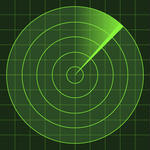did you put the correct zip file back on your stick after formatting??
 |
 |
|
|||||||||||
 |
 |
||||||||||||
|
|
|
|
|
|
|
||||||||
 |
|
|
|
|
|
 |
|||||||
|
|
|
|
|||||||||||
|
|
|||||||||||||
|
|
|
|
|
|
|
|
|
|
|
|
|
|
|
Results 31 to 40 of 112
Thread: Mandatory Update
-
04-28-2015, 10:03 PM #31"This is my rifle, this is my gun, one is for shooting the other for fun"...Army marching cadence
-
04-28-2015, 10:03 PM #32
sorry rambopn try and reboot the box
-
04-28-2015, 10:09 PM #33
last thing i can tell you is get a different usb stick and try that
-
04-28-2015, 10:25 PM #34Member


- Join Date
- Jan 2015
- Location
- Aruba
- Posts
- 31
- Rep Power
- 0
tep 1: Check which is your build number by going to: “settings > system info > build number”
Step 2: If you have build 1.0.07: Download the second file below
If you have build 1.0.08: Download the first file below
**Rembmer: do not extract any of the “update.zip” file, just copy it over
Step 3: Place the correct build update.zip file on a USB/Jump drive (do not extract or change file name)
Step 4: Plug in the USB/Jump drive to the back of the device and power up your device
Step 5: A Firmware update message will pop up and click “install”
This what I understand from this instruction is if you have software 1.0.07 which I have copy the second below on a usb stick insert it in stb turn on power and it will give you a mssg to upgrade. If i understood it wrong pls explain it to me thnks
-
04-28-2015, 10:29 PM #35
thats it your doing everything right big thing is do not extract any of the “update.zip” file, just copy it over
-
04-28-2015, 10:32 PM #36Member


- Join Date
- Jan 2015
- Location
- Aruba
- Posts
- 31
- Rep Power
- 0
Yes that is what I did. I will try to find another usb stick thnks
-
04-28-2015, 11:42 PM #37Member





- Join Date
- Nov 2014
- Posts
- 116
- Rep Power
- 19
there seems to be some new features with +- signs and adult apps gone from store.
-
04-28-2015, 11:48 PM #38Junoir Member


- Join Date
- Apr 2015
- Location
- yes i do
- Posts
- 2
- Rep Power
- 0
i'm trying the update..following the instructions to update TVOnLine build 1.0.07. I've tried 2 different USBs, still not working for me. It is not reading the zip file when I turn on the box. Not sure what else to try..any guesses?
-
04-28-2015, 11:51 PM #39Member





- Join Date
- Nov 2014
- Posts
- 116
- Rep Power
- 19
let is sit for a few minutes it took mine 2-3 minutes before it asked to update.
-
04-28-2015, 11:52 PM #40
try different usb stick first please
Similar Threads
-
XRS 4900 Update OFFICIAL FIRMWARE + BUZZ 5 UPDATE- October-18th-2022
By Ryu in forum BuzzTV XRS4900Replies: 4Last Post: 10-25-2022, 08:06 PM -
NEW** OFFICIAL Update XR/XRS 4000 Update - Nov 17th-2021- FEEDBACK THREAD
By NBS in forum BuzzTV XR/XRS4000 - XR/XRS4200Replies: 10Last Post: 11-23-2021, 01:46 AM -
Important Mandatory Update 4/27/2015
By BIO in forum aVOV VIXO1Replies: 20Last Post: 09-14-2017, 03:33 PM -
Is kodi 15 a mandatory upgrade for IPTV to work?
By daysoffta in forum Kodi DiscussionReplies: 1Last Post: 08-28-2015, 03:57 PM





 Reply With Quote
Reply With Quote