your the first to say this hope the last send them a message and a fix ticket
 |
 |
|
|||||||||||
 |
 |
||||||||||||
|
|
|
|
|
|
|
||||||||
 |
|
|
|
|
|
 |
|||||||
|
|
|
|
|||||||||||
|
|
|||||||||||||
|
|
|
|
|
|
|
|
|
|
|
|
|
|
|
Results 11 to 20 of 33
Thread: not updating
-
04-28-2015, 06:26 PM #11
-
04-28-2015, 09:50 PM #12Member





- Join Date
- Nov 2014
- Posts
- 116
- Rep Power
- 19
I am experiencing the same thing ive updated and now when I try to get into the channel store it cycles me to main screen.
Is the server down now?
-
04-28-2015, 09:57 PM #13
-
04-29-2015, 12:08 AM #14Member





- Join Date
- Nov 2014
- Posts
- 116
- Rep Power
- 19
my dumb ass decided to do a factory reset. that didn't work I am still on 1.0.11 have no access to the channel store. I did open a ticket. ill have to wait n see what they say.
-
04-29-2015, 12:16 AM #15
that sucks getting to many problems with this update if your working in channel store wound say wait to update now
-
04-29-2015, 12:53 AM #16TV Addicted








- Join Date
- Nov 2014
- Posts
- 255
- Rep Power
- 26
Not working for me, getting not a valid package error message.
-
04-29-2015, 01:06 AM #17
wrong one you are using you my have a diffrent box they have two kinds
-
04-29-2015, 01:24 AM #18TV Addicted








- Join Date
- Nov 2014
- Posts
- 255
- Rep Power
- 26
I thought I did and tried the other file and got the same message.
-
04-29-2015, 01:25 AM #19
what box do you have and update
*Remember:
– Make sure your device is connected to the internet via Ethernet or WiFi then continue with the steps below. Do not pull USB/SD Card/Jump drive until the firmware installation is completed.
– Please do not download all files and put them on same drive it will not work. Its 1 USB per “update.zip” / device / firmwarm update. The file must also stay named “update.zip” for the box to recognize the firmware update.Last edited by Marley; 04-29-2015 at 01:29 AM.
-
04-29-2015, 01:27 AM #20TV Addicted








- Join Date
- Nov 2014
- Posts
- 255
- Rep Power
- 26
Avov vixo 1
Similar Threads
-
VOD - Updating list
By rocket77 in forum Media Players / M3U Playlist PlayersReplies: 2Last Post: 09-20-2018, 08:46 PM -
Problem updating m3u
By alblues2 in forum IPTV Private Server (IPTV66)Replies: 0Last Post: 08-24-2017, 11:26 AM -
Epg not updating
By kroakie1 in forum EPG (epg.ninja)Replies: 0Last Post: 05-19-2016, 06:58 PM -
Updating mag 254
By blondi in forum Mag 250 & Mag 254 IPTV BoxReplies: 1Last Post: 11-21-2015, 01:50 AM -
Updating Mag254
By cpr43 in forum Mag 250 & Mag 254 IPTV BoxReplies: 7Last Post: 03-27-2015, 10:20 PM


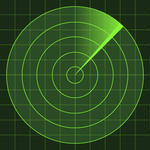

 Reply With Quote
Reply With Quote