UPDATE APR 29
No need to update manually anymore, it will now update itself after a factory reset.
Mandatory Update
You may have noticed that the MickyHop channel store has not been connecting to the marketplace to allow the end users to see apps. This was due to an immediate security update by the MickyHop team.
We apologize for the inconvenience this has caused our customers. Needless to say, there is a solution!
Please follow these instructions for VIXO 1 & TVonline Firmware update below. Choose the correct current build of your device and “click here to download” text to download the correct file and proceed with the 6 steps. **Remember: this update is for individuals who cannot access the MickyHop channel store
VIXO 1:
Step 1: Check which is your build number by going to: “settings > system info > build number”
Step 2: If you have build 1.0.09 (Second File)
If you have build 1.0.10 (FIRST FILE)
**Rembmer: do not extract any of the “update.zip” file, just copy it over
Step 3: Place the correct build update.zip file on a USB/SD Card/Jump drive (do not unzip or change file name)
Step 4: Plug in the USB/Jump drive to the back of the device and power up your device. Click “local media” and a update message should come up.
Step 5: A Firmware update message will pop up and click “install”. If not browse the directory to find the “update.zip” file.
Step 6: Your device will restart and all the firmware update will be applied. After it’s done you should make sure you have build 1.0.11 from “settings > system info > build number”. Now you should be able to access MickyHop channel store once again. You can remove the jump drive when it prompts you to delete the file.
 |
 |
|
|||||||||||
 |
 |
||||||||||||
|
|
|
|
|
|
|
||||||||
 |
|
|
|
|
|
 |
|||||||
|
|
|
|
|||||||||||
|
|
|||||||||||||
|
|
|
|
|
|
|
|
|
|
|
|
|
|
|
Results 1 to 10 of 21
Hybrid View
-
04-28-2015, 12:30 AM #1
Important Mandatory Update 4/27/2015
Last edited by BIO; 04-30-2015 at 01:20 AM. Reason: formatting
-
04-28-2015, 01:17 PM #2
-
06-15-2015, 04:44 PM #3Junoir Member


- Join Date
- Jan 2015
- Posts
- 5
- Rep Power
- 0
-
06-15-2015, 04:54 PM #4Banned







- Join Date
- May 2015
- Location
- Yes
- Posts
- 185
- Rep Power
- 0
You will want to take a look at the AVOV blog posts. The Vixo1 build fix is there and will help you out, this post is outdated. Factory reset won't help you out, you will need to do a manual update. Once again everything is there, just make sure to click the corresponding fix as there is a TVOnline fix as well. Hope that helps.
Code:Blog link: http://avov.tv/category/blog/
-
12-01-2016, 09:17 PM #5Junoir Member


- Join Date
- Nov 2016
- Location
- yes i do
- Posts
- 3
- Rep Power
- 0
Hello,
Any idea why i cannot download the file ? i get a blank page
thanks in advance
-
04-05-2017, 03:19 PM #6Junoir Member


- Join Date
- Apr 2017
- Location
- yes i do
- Posts
- 1
- Rep Power
- 0
Yes me too. How to download this file update? Please help!. Thanks
-
12-01-2016, 10:42 PM #7
Old link..............................
-
12-02-2016, 01:04 AM #8
-
12-02-2016, 04:03 AM #9Junoir Member


- Join Date
- Nov 2016
- Location
- yes i do
- Posts
- 3
- Rep Power
- 0
Wow , i didn't pay attention it was since 2015
 , i have an Avov Online v2 (2016) with the Firmware 1.0.18 , it's the latest ?
, i have an Avov Online v2 (2016) with the Firmware 1.0.18 , it's the latest ?
-
12-02-2016, 05:26 AM #10
Avov V2 latest is 1.0.8 .....has been for a long time the Avov Plus has the same version firmware ..just a different menu skin......................
Similar Threads
-
Mandatory Update
By BIO in forum aVOV TVOnlineReplies: 111Last Post: 07-11-2018, 07:07 PM -
Important changes in the STB Emulator
By mvas in forum IPTV STB EmulatorsReplies: 9Last Post: 08-19-2016, 05:36 PM -
Avov Fuse OTA Update 12/07/2015
By Capt.Kangaroo in forum aVOV FuseReplies: 55Last Post: 04-26-2016, 10:18 PM -
Important question !
By Bobpopovich in forum IPTV Private Server (NFPS)Replies: 3Last Post: 10-12-2015, 11:24 AM -
Is kodi 15 a mandatory upgrade for IPTV to work?
By daysoffta in forum Kodi DiscussionReplies: 1Last Post: 08-28-2015, 03:57 PM




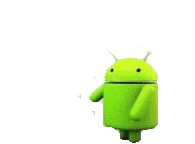

 Reply With Quote
Reply With Quote


