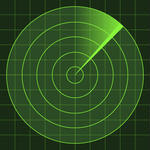Anybody have info about how to convert downloaded movies (or other files) to DVD format.
I downloaded a movie from Exodus and would like to burn it to DVD. MXQ Pro Android box. Kodi Jarvis. My windows 7 programs doesn't see the files. Two of my converters can't see them either. If you have any info about how to do this please share.I have the downloaded file on my SD card.
My grandson wants to watch it often and would like to free up the MXQ Pro and let him use the DVD player on the other TV.
Thanks in Advance,
Waterbug
 |
 |
|
|||||||||||
 |
 |
||||||||||||
|
|
|
|
|
|
|
||||||||
 |
|
|
|
|
|
 |
|||||||
|
|
|
|
|||||||||||
|
|
|||||||||||||
|
|
|
|
|
|
|
|
|
|
|
|
|
|
|
Results 1 to 7 of 7
-
12-20-2016, 11:28 PM #1Junoir Member


- Join Date
- Sep 2016
- Location
- yes i do
- Posts
- 12
- Rep Power
- 0
 convert downloaded movies to DVD format
convert downloaded movies to DVD format
-
03-06-2017, 01:49 PM #2Junoir Member


- Join Date
- Dec 2016
- Location
- yes i do
- Posts
- 6
- Rep Power
- 0
anthing is possible...
Few ways, IN THEORY:
1. you can use a movie creator program make a menu, then add the mp4, ect., then send to a burning program.
2. Most dvd players should read mp4s, just pick play from chapter and will see 1 title.
3. Checkout Handbrake, or find a mp4 to dvd converter.
Check your countries laws though, in most places its only legal to copy (backup) your own dvd library.
-
03-06-2017, 02:28 PM #3Junoir Member


- Join Date
- Sep 2016
- Location
- yes i do
- Posts
- 12
- Rep Power
- 0
The problem is the computer does not see the mp4 file at all. I have use 2 other computers as well and they don't see the mp4 files either. I tried different converters but they don't see the files either. If I can get the computer to reconize the files I can burn them.
Win 7 on computer i7.
android box MXQ Pro Marshmellow / (#2) KitKat.
Exodus and Specto - Fork
Setting : external storage sd/card/ downloads. Movie & TV Shows
I can see them on the android and they play fine, but not on the computer.
Thanks for taking a stab at it.
-
03-06-2017, 03:11 PM #4
need a new codex and what are they using ?
-
03-06-2017, 03:32 PM #5Junoir Member


- Join Date
- Sep 2016
- Location
- yes i do
- Posts
- 12
- Rep Power
- 0
I put a couple of codex packs in and that did not help either. Got the latest for Win 7 pack.
I can usually figure these things out but this one has me stumped.
They show up in Kodi as mp4 on the sd card, but when I go to the computer , it does see the mp4 files. The Movies & TV Shows, lost Directory all show ok on the computer, just no files in them. They have to be there, but why can't I see them???? Android even sees them.
Is there another codexes pak that I can try??
-
03-06-2017, 04:41 PM #6
You should still be able to see them even if you don't have the proper codec. Make sure your folders are set-up to show all files.
Beginner's Guide for Rocket, NFPS and IKS66...
http://iptvtalk.net/showthread.php?2...-you-should-do
Kodi Options for Rocket, NFPS and IKS66...
http://iptvtalk.net/forumdisplay.php?71-Kodi
Check the Announcement Section...
http://iptvtalk.net/forumdisplay.php...-Announcements
-
03-06-2017, 05:04 PM #7Junoir Member


- Join Date
- Sep 2016
- Location
- yes i do
- Posts
- 12
- Rep Power
- 0
That is the only thing I have not checked. Could be it is hiding the files. I will double check that.
I sure do thank you guys for the replies.!!!
Is anyone else downloading mp4 to external storage??
I do it because sometimes I don't have the internet speed to keep it from buffering. Was not for that I would not need to download. But it's nice to know that you can. New dsl line coming soon to my location.
Similar Threads
-
downloaded new file r17in mag 254
By andybr in forum Mag 250 & Mag 254 IPTV BoxReplies: 3Last Post: 03-27-2017, 12:58 AM -
Downloaded file location
By rudawgg in forum aVOV TVONLINE 4Replies: 1Last Post: 07-01-2016, 04:41 AM -
downloaded apk files
By vtech in forum Android TV BoxesReplies: 1Last Post: 06-13-2016, 01:32 PM -
Navigate to where you downloaded need help
By jc cell in forum IPTV Private Server (NFPS)Replies: 14Last Post: 12-11-2015, 01:08 AM -
Genesis downloaded movies issue
By Wisensager in forum Addons & RepositoriesReplies: 5Last Post: 10-08-2015, 03:15 PM



 Reply With Quote
Reply With Quote