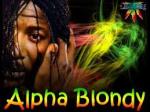on the CS918, I downloaded KODI 14.2, but when I go to downloads and click it
on it says can't open file-how do you fix this?
 |
 |
|
|||||||||||
 |
 |
||||||||||||
|
|
|
|
|
|
|
||||||||
 |
|
|
|
|
|
 |
|||||||
|
|
|
|
|||||||||||
|
|
|||||||||||||
|
|
|
|
|
|
|
|
|
|
|
|
|
|
|
Results 1 to 10 of 13
Thread: Can't open file
-
04-20-2015, 11:52 PM #1Electromagnetic Wrangler Extraordinaire




- Join Date
- Jan 2015
- Posts
- 648
- Rep Power
- 28
Can't open file
-
04-21-2015, 12:01 AM #2
I am not familiar with that box but i sent you a message with a youtube link on your stb. maybe that will help you .
-
04-21-2015, 12:08 AM #3Moderator at Work












- Join Date
- Oct 2014
- Posts
- 2,520
- Rep Power
- 93
If you use IE go up to tools-Compatability and the D/L site should pop in should be good afterward with new D/L, or use Firefox report back on results please.
-
04-21-2015, 01:27 AM #4unbanned christmas




- Join Date
- Nov 2014
- Posts
- 1,344
- Rep Power
- 42
Or you could find the download file in the download manager and then click on the downloaded file to install it, if this does not work then just install the aptoide from your browser or from the play store download any file manager which through it you should be able to see the download file which includes the downloaded file then click on it and install it.
I had this problem I got through using the above method.
-
04-21-2015, 04:10 AM #5
Are you sure you're downloading the one for android? if not that will give you that message
-
04-21-2015, 09:32 PM #6Electromagnetic Wrangler Extraordinaire




- Join Date
- Jan 2015
- Posts
- 648
- Rep Power
- 28
I downloaded the Aptoide app and it says can't open file. Yea I downloaded the android app, what next?
-
04-21-2015, 09:56 PM #7unbanned christmas




- Join Date
- Nov 2014
- Posts
- 1,344
- Rep Power
- 42
Open aptoide and search for file manger and install it after that in file manger open the download file where you will find what you have downloaded and click on it to be installed.
-
04-21-2015, 11:38 PM #8Electromagnetic Wrangler Extraordinaire




- Join Date
- Jan 2015
- Posts
- 648
- Rep Power
- 28
I can't open Aptoide, it's downloaded just like Kodi but when I click one either one it says can't open file?
-
04-22-2015, 01:50 AM #9unbanned christmas




- Join Date
- Nov 2014
- Posts
- 1,344
- Rep Power
- 42
You need to download file manger app somehow, try to use Google play to get this file manger which through it you can do the rest, normally it suppose to be part of the default system but I always get two or three of those as some of the file manger apps are better than other.
-
04-22-2015, 11:35 PM #10Electromagnetic Wrangler Extraordinaire




- Join Date
- Jan 2015
- Posts
- 648
- Rep Power
- 28
I got it-1st thanks to everyone for your help. I went to the play store downloaded another app with file manager on it and it let me open both the kodi and aptoide apps and download
them and now all is fine. Thanks again everyone
Similar Threads
-
NFL, NBA and NHL Now open!
By tinieBlax in forum IPTV Talk News & AnnouncementsReplies: 4Last Post: 12-18-2017, 08:02 PM -
Playlist m3u. file convert to playlist txt file
By tuan170 in forum Media Players / M3U Playlist PlayersReplies: 3Last Post: 07-21-2017, 12:11 AM -
None Of My Channels Will Open...
By caspdin in forum IPTV Private Server (IPTV66)Replies: 16Last Post: 07-23-2016, 06:00 PM -
Open dns
By kaddy in forum Routers & NetworkingReplies: 0Last Post: 02-13-2016, 07:43 PM -
How to open ssh port
By beattie in forum Mag 250 & Mag 254 IPTV BoxReplies: 3Last Post: 12-23-2014, 01:15 PM



 Reply With Quote
Reply With Quote