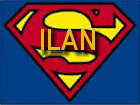All this is folks, is a printout of the majority of applicable channels for those who want to create your own EPG. This has the kids and sports in it. I deleted everything once the lineup started with music channels.Code:http://pastebin.com/09ta5dQA
From what I see it is basically the same as what I use for Schedules Direct (SD). So you can download this file and create your xxx.chl and xxx.ren files using the info found in this thread. I won't do the same for UK data because for those that are so inclined to actually learn this and do it for themselves, that shouldn't be an issue.
 |
 |
|
|||||||||||
 |
 |
||||||||||||
|
|
|
|
|
|
|
||||||||
 |
|
|
|
|
|
 |
|||||||
|
|
|
|
|||||||||||
|
|
|||||||||||||
|
|
|
|
|
|
|
|
|
|
|
|
|
|
|
Results 51 to 60 of 215
-
12-04-2016, 02:27 AM #51
Directv channel ids for microsoft legacy - zip code 33334
-
12-04-2016, 02:32 AM #52Viper




- Join Date
- Aug 2015
- Location
- yes i do
- Posts
- 38
- Rep Power
- 0
I found the list of channels coming from NFPS. It's in the userdata/Database folder in file: TVXX.db. You can use sqlitebrowser of python (if inclined) to export the table. I'm planning to do the mapping manually for now and then work on making it a little more automated in the mapping.
Below is the table export for those interested:
http://s000.tinyupload.com/index.php...45448487049146
I just tried writing the pull script using mc2xml but it's not working for mac. It looks like it is an issue with UPX which completely broken in Sierra. I saw that UPX is looking to release a fix today. FYI for Mac users.
-
12-04-2016, 02:35 AM #53
-
12-04-2016, 03:11 AM #54
-
12-04-2016, 03:23 AM #55
-
12-04-2016, 04:05 AM #56
-
12-04-2016, 07:43 PM #57Junoir Member


- Join Date
- Dec 2016
- Location
- Yes I do
- Posts
- 17
- Rep Power
- 0
Can the xml file be loaded into Ivue?
i understand the xml but what is the .chi and .ren?
wouldnt the xml file have everything that is needed to the epg?
-
12-04-2016, 07:52 PM #58
.chl and .ren are text files used in association with the program m2xml. They automate channel selection and channel renaming for mapping purposes. You'll need to read through the thread to fully understand.
Beginner's Guide for Rocket, NFPS and IKS66...
http://iptvtalk.net/showthread.php?2...-you-should-do
Kodi Options for Rocket, NFPS and IKS66...
http://iptvtalk.net/forumdisplay.php?71-Kodi
Check the Announcement Section...
http://iptvtalk.net/forumdisplay.php...-Announcements
-
12-05-2016, 12:46 AM #59Member



- Join Date
- Jul 2015
- Location
- yes i do
- Posts
- 35
- Rep Power
- 0
I am currently using kodi with PVR Stalker and am trying to use the file you provided. I downloaded the file you posted and un-zipped it, placed it on my kodi box and then went in to pvr stalker addon for kodi and setup the settings to allow this file to be used to provide the guide. I set the Scope to Local Path and put the path to the location where the file is located. Saved everything, cleared the guided data and restarted Kodi. After waiting for about 3 minutes the guided fails to load. Looking in the Kodi Log i get an error AddOnLog Stalker Client LoadEPG: XMLTV Parse Failed and Parse Failed to load XMLTV data. Is there anything I need to do to the file you posted besides unzipping it to get it to work?
Thanks for all the work.
Tim
-
12-05-2016, 12:47 AM #60
Similar Threads
-
New EPG Option -open discussion
By viper8690 in forum EPGReplies: 369Last Post: 08-27-2017, 07:01 PM -
Cannot make donation
By Nexxtron in forum IPTV Private Server (NFPS)Replies: 8Last Post: 01-07-2017, 04:26 AM -
USA -v- UK discussion
By doozer in forum Guns & AmmoReplies: 7Last Post: 06-20-2015, 06:09 PM





 Reply With Quote
Reply With Quote