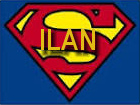iLan May I take this opportunity to thank you for your HELP! TIME! and I wish that below.
Condition 1 (You were using Stalker client NFPS):
If you had Stalker NFPS enabled, (1) Disable TV, (2) Disable Stalker NFPS, (3) Exit Kodi, (4) Do an IPTV Reset, (5) Start Kodi, (6) Enable PVR Stalker Client and configure it [instructions below], (7) In the EPG configuration portion, choose XMLTV only, Remote, and add the Remote URL that I posted earlier (and that is posted below), (8) In TV > General: Clear Data, (9) In TV > Guide: Clear Data, (10) In TV > General: Enable TV.
Condition 2 (You were using Kodi's built-in PVR Stalker client with the updater):
(1) Disable TV, (2) Disable the updater, (3) In the EPG configuration section, choose XMLTV only, Remote, and add the Remote URL that I posted earlier (and that is posted below), (4) Go to TV > General: Clear Data (5) Go to TV > Guide: Clear Data, (6) Go to TV > General: Enable TV.
=========
Remote URL:
Code:
http://nfps.**********
I hope it Is used as a benchmark of how to explain and simplify to users on this forum who don't have an NVQ 5 Qualification in understanding technical jargon. Its EASY!! to understand helps those using different set ups and is Quality. YOU ARE THE MAN. and it worked a treat.
 |
 |
|
|||||||||||
 |
 |
||||||||||||
|
|
|
|
|
|
|
||||||||
 |
|
|
|
|
|
 |
|||||||
|
|
|
|
|||||||||||
|
|
|||||||||||||
|
|
|
|
|
|
|
|
|
|
|
|
|
|
|
Results 31 to 40 of 112
Thread: Epg guide not loading
-
09-03-2016, 02:45 PM #31Member


- Join Date
- Feb 2016
- Location
- yes
- Posts
- 80
- Rep Power
- 0
-
09-03-2016, 04:08 PM #32Member





- Join Date
- Jun 2015
- Location
- yes i do
- Posts
- 87
- Rep Power
- 18
-
09-03-2016, 09:01 PM #33Electromagnetic Wrangler Extraordinaire




- Join Date
- Jan 2015
- Posts
- 648
- Rep Power
- 28
I am using KODI built in stalker and I did what is in post #31. I don't know how to disable the updater and I didn't do a IPTV reset.
I am afraid I will mess it it and I end up with nothing at least I have the channels.
It didn't work for me when I went back to conf it changed back from remote and http://nfps.********** to local all by it's self.
How in the hell do I fix this?????
-
09-03-2016, 09:13 PM #34Electromagnetic Wrangler Extraordinaire




- Join Date
- Jan 2015
- Posts
- 648
- Rep Power
- 28
My mistake it now works on the channels but not in the guide--what the hell that's progress, now how do I fix the Guide--with your help????
-
09-03-2016, 09:19 PM #35
First and foremost, I would suggest following the directions explicitly and not second guessing them.
To disable the updater,
System > Settings > My Add-ons > Services > EPG Stalker Updater > Disable
>> How in the hell do I fix this?????
Follow the directions!!!!!
The original directions are explicated here:
http://iptvtalk.net/showthread.php?2...l=1#post156005Last edited by ilan; 09-03-2016 at 09:23 PM.
Beginner's Guide for Rocket, NFPS and IKS66...
http://iptvtalk.net/showthread.php?2...-you-should-do
Kodi Options for Rocket, NFPS and IKS66...
http://iptvtalk.net/forumdisplay.php?71-Kodi
Check the Announcement Section...
http://iptvtalk.net/forumdisplay.php...-Announcements
-
09-03-2016, 09:22 PM #36
-
09-03-2016, 09:33 PM #37
Glad to hear...and thanks for the acknowledgment. Ultimately, though, the credit goes to Psycon and the EPG Ninja team for making the guide available.
Last edited by ilan; 09-03-2016 at 09:37 PM.
Beginner's Guide for Rocket, NFPS and IKS66...
http://iptvtalk.net/showthread.php?2...-you-should-do
Kodi Options for Rocket, NFPS and IKS66...
http://iptvtalk.net/forumdisplay.php?71-Kodi
Check the Announcement Section...
http://iptvtalk.net/forumdisplay.php...-Announcements
-
09-03-2016, 09:36 PM #38Electromagnetic Wrangler Extraordinaire




- Join Date
- Jan 2015
- Posts
- 648
- Rep Power
- 28
ilan, trust me man I am trying to do it exactly as it is explained--when I go to stalker epg updater it says enabled how do I change it??Thanks
-
09-03-2016, 09:44 PM #39
Click on that line: "EPG Updater .... Enabled"
It will open a menu. One of the choices in the menu will be Disable. Click/choose it. Done. Continue the process/steps.Last edited by ilan; 09-03-2016 at 09:49 PM.
Beginner's Guide for Rocket, NFPS and IKS66...
http://iptvtalk.net/showthread.php?2...-you-should-do
Kodi Options for Rocket, NFPS and IKS66...
http://iptvtalk.net/forumdisplay.php?71-Kodi
Check the Announcement Section...
http://iptvtalk.net/forumdisplay.php...-Announcements
-
09-03-2016, 09:51 PM #40Electromagnetic Wrangler Extraordinaire




- Join Date
- Jan 2015
- Posts
- 648
- Rep Power
- 28
ilan--trust me man I am trying to follow your directions exactly as you explained them-when I go to services and stalker client updater is enabled how do you disable it?
Similar Threads
-
TV Guide is not loading
By nht48823 in forum EPGReplies: 13Last Post: 12-04-2017, 10:34 PM -
Guide not loading
By Gohd21 in forum EPG (epg.ninja)Replies: 15Last Post: 11-07-2016, 12:49 PM -
No epg guide loading??
By Acf150 in forum EPG (epg.ninja)Replies: 0Last Post: 11-04-2016, 01:45 PM -
EPG guide not loading
By Kfred in forum EPG (epg.ninja)Replies: 3Last Post: 04-12-2016, 07:17 AM -
Guide not loading
By STR8RE in forum IPTV Private Server (IPTV66)Replies: 4Last Post: 04-09-2016, 06:15 PM



 Reply With Quote
Reply With Quote