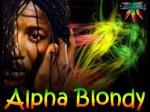Hi fellowes & ladies
I am NOT complaining...just TESTING the IPTV server with an Android box using the modified Kodi 14.1 w/ Stalker o.5 client.
I am get connectivity and most of the channels, no issues. After connection within 5 minutes I have been getting a 2-3 sec. " micro-buffering " .
This occurs ever 10 seconds; and then freezes and then back to sound & picture. The shows are watchable JUST wondering if any other TESTERS are getting the same results.. I have uninstalled and re installed the ' Modified Kodi-stalker ' bin just b/c... no change.
I have cleared the cache, and other tweaks usually recommended for the KODI media center. I have been using the Android solution for about a year so would not consider myself a " rookie "; BUT am always learning something everyday.
Does anybody have any TIPS or IDEAS...
Thanx in advance
McPuff
 |
 |
|
|||||||||||
 |
 |
||||||||||||
|
|
|
|
|
|
|
||||||||
 |
|
|
|
|
|
 |
|||||||
|
|
|
|
|||||||||||
|
|
|||||||||||||
|
|
|
|
|
|
|
|
|
|
|
|
|
|
|
Results 1 to 5 of 5
-
04-03-2015, 05:07 PM #1
Android Box w/ Modified Kodi + Stalker0.5
OLDMAN here~~Going back to 2003..my 1st FTA stb FORTEC LIFETIME ULTRA what a start to a great HOBBY!!!!! Still got yours???????
-
04-03-2015, 05:33 PM #2
You can extend the PVR buffer in Kodi. You have to add this code to the "advancedsettings.xml" in your userdata directory
You can increase the number to cache more, but you will extend the time to change a channel, or at least to see video. I'm not sure if it works all that well, to be honest.Code:<pvr> <minvideocachelevel>20</minvideocachelevel> <minaudiocachelevel>20</minaudiocachelevel> </pvr>
-
04-03-2015, 05:38 PM #3
the emulators do have issues with the android boxes compared to having Kodi loaded using windows on a computer
-
04-03-2015, 05:51 PM #4
-
04-03-2015, 05:56 PM #5
kodi doesn't seem to save the settings i find. I usually just clear the cache & zero cache it,followed by the advanced acknowleged next to it, whenever i turn Kodi on.
Last edited by alphablondy; 04-03-2015 at 06:01 PM.
Similar Threads
-
Workaround EPG guide for iptv simple / potatotv (NFPS- but can be modified for all)
By kens in forum PVR ClientsReplies: 6Last Post: 10-26-2017, 11:20 PM -
Kodi on android tv
By Nenita in forum Kodi DiscussionReplies: 2Last Post: 03-15-2017, 11:32 AM -
pvr client for openelec? anyone has a modified version that wanna share?
By lalord69 in forum PVR ClientsReplies: 4Last Post: 04-06-2016, 01:57 AM -
Modified IPTV Stalker (9.0.21)
By dara in forum IPTV Stalker (Video add-on)Replies: 293Last Post: 02-29-2016, 09:12 PM





 Reply With Quote
Reply With Quote