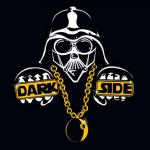I've tried NUMEROUS different setups, ranging from my Sony TV, to my Amazon FireTV, and even my server as a last resort. The problem still remains that HD channels are unwatchable.
Things I have tried:
1. modifying advancedsettings.xml, refined to each Kodi install I have attempted to watch HD with.
2. switching my devices over to my existing VPN connection that is used for my wife and daughter's computers to pull stateside services while overseas
3. complete uninstall and reinstall of Kodi on each device named above
4. connecting my devices to the "open network" meaning connected directly to the internet, and not through my firewall or any router.
Nothing I do seems to work for HD streams at all. Some SD streams will even flake from time to time, but I chalk that up to simple maintenance or high concentration of users.
I'm now thinking about going (back) to simple devices like a Mag or equivalent. What are some recommendations to try? I honestly don't want something slow and lethargic like a Mag254...
My average ping rate from my LTE phone is 300ms to the server my boxes communicate with. Nothing over 312ms. This is obviously slower than the ping rate from my internet service at the house; single-mode fiber 1Gbps synchronous. My ping rate to the VPN server I selected in the middle of the US is on average 115ms, nothing higher than 150ms.
Server I tried on is a hex core i7 5930k with 64GB DDR4, and SSD Pro for OS drive, as well as GTX 970 video card. It's more than capable of any A/V content delivery as that's the primary purpose of the box in the first place.
Anyway, any suggestions on alternative hardware that's proven to work would be appreciated. I'm starting to think that maybe I let the subscription expire and suffer with korean language progrmaming, or pray that there's an alternative solution with predominantly english language services.
 |
 |
|
|||||||||||
 |
 |
||||||||||||
|
|
|
|
|
|
|
||||||||
 |
|
|
|
|
|
 |
|||||||
|
|
|
|
|||||||||||
|
|
|||||||||||||
|
|
|
|
|
|
|
|
|
|
|
|
|
|
|
Results 1 to 10 of 10
Thread: Hardware preference for IPTV?
-
05-26-2016, 04:16 AM #1Junoir Member


- Join Date
- Apr 2015
- Posts
- 18
- Rep Power
- 0
Hardware preference for IPTV?
-
05-26-2016, 07:27 AM #2
I like my beast pc best.
-
05-26-2016, 12:11 PM #3Junoir Member


- Join Date
- Apr 2015
- Posts
- 18
- Rep Power
- 0
Looks like I'm on the hunt. Did studious ping tests and traceroutes to all 5 portal addresses, and they're all around 280~320ms, which is a no-go IMO.
-
05-26-2016, 01:52 PM #4
yeah thats way to high if you were around 180 200 you'd be ok. I would check to see why your ping rate is so high even going to a VPN it shouldn't be that bad. I am using my cell phone ATT IPHONE 6S Plus. I find that my ping is around 180ms-220ms when I use ipvanish vpn i am around 220 to 250 no matter where the VPN is located in the US. I would check your modem there may be some issues with the setup on the back end from the ISP.
My software has no bugs it develops random features.
-
05-27-2016, 02:03 AM #5Junoir Member


- Join Date
- Apr 2015
- Posts
- 18
- Rep Power
- 0
I'm nowhere NEAR the United States. My internet connectivity is not the issue. I can pull 800Mbps~950Mbps with around a 2ms ping rate from numerous speed tests. Ping tested to another service at below 120ms average with a payload of 1M and 1000 packets last night. They also load-balance servers globally. If this service were provided with load balanced servers in other parts of the world, I think it would be bar-none the best. Unfortunately, it doesn't work in my situation.
-
05-27-2016, 08:15 PM #6get active












- Join Date
- Dec 2014
- Posts
- 590
- Rep Power
- 82
The Nvidia Shield Tv 16gb or basic version would be my suggestion as it costs a whole lot more than most android boxes but less than a GTX 970 although not much less, it provides a whole lot more with controller, Tecra graphics engine with UHD HD / 4K support. The problem when connecting to watch media, most servers are SD servers and some video simply aren't in HD format so it wouldn't matter what the server is or what its capable of putting out. Bandwidth, streaming, modem type, router type and network hardware all has a certain amount of input as to what you have, what you get and where you get it from. I can't see some content as its in some form of video format that is even worse than SD or standard definition. China has very good servers, video quality and internet speed with plenty of bandwidth which makes me wonder if I live in China or Canada. Let's face it folks, Bell, Shaw, Telus, Rogers and the other mainline internet providers have been lagging a whole lot with their service. No 1gb services here that I'm aware of and boasting about 150 mb service is nothing to boast about.
Singapore has very high end internet service and using their servers for private internet services is worth a look as they keep the speed even though its half way round the planet.Last edited by Deadwood; 05-27-2016 at 08:18 PM.
-
05-30-2016, 12:12 AM #7Member


- Join Date
- Dec 2015
- Location
- yes i do
- Posts
- 185
- Rep Power
- 0
for my part, i'm on mac mini / kodi 16 RC1
i have tried one thing this week end, but for another service :
all the 720p channels were not working.
I installed the "advanced setting" add on. And i did what the tutorial said for settings buffer mode, and other things.
Now the 720p works (on this other service, not on NFPS). I was very surprised.
Maybe you should try it to.
Code:https://www.youtube.com/watch?v=3Yti5U-cYNk
Last edited by dara; 05-30-2016 at 12:20 AM. Reason: No live links
-
06-03-2016, 06:02 AM #8Junoir Member


- Join Date
- Apr 2015
- Posts
- 18
- Rep Power
- 0
I'll give that a shot. I purchased a Wetek Core on Sunday and received it on Wednesday evening. Set it up with another provider and it's been working great. The box is a powerhouse and the cost made it a no-brainer. It's definitely more powerful than an amazon box, and doesn't have all the extra bloat an amazon box does, so it's less resource intensive.
EDIT: I just watched the video; easy advanced settings I have used, which is no different than manually setting the xml config file using something like file commander. I will give the service one more shot this weekend and see how things are working out.Last edited by tekkie; 06-03-2016 at 06:09 AM.
-
06-03-2016, 03:12 PM #9get active












- Join Date
- Dec 2014
- Posts
- 590
- Rep Power
- 82
I just reread your post and I thought I should add.......If you're looking for a Mag equivalent box, I would go with an AVOV TVonline4 box, it has Stalker Middleware which is an app that comes with the box and its what you're looking for if you're looking for simple, quick and easy although you will have to donate to connect to the right server that will serve you pretty much whatever you're looking for. It also comes with Kodi app as well as other apps which the Mickeyhop app store provides. I ordered one of these boxes, haven't received it as yet so no personal review but it comes with Lollipop 5.1, Bluetooth 4.0 and this would be your best choice considering your request for a Mag equivalent.
-
06-04-2016, 01:36 PM #10Junoir Member


- Join Date
- Apr 2015
- Posts
- 18
- Rep Power
- 0
I have a Wetek Core now, and it's a fantastic box. Still numerous buffering issues with HD content, and even some SD content. I chalk it up to server geographical location. Even after enabling IGMP proxy support on my firewall and modifying rules, nothing completely resolves the buffer issue. The other provider I test with seems to work better, but it's primary server locations are in west and east Europe.
Not the best US channel selection, but gets the job done.
Similar Threads
-
Stalker Preference Keep Disappearing ??
By space_114 in forum IPTV Stalker (Video add-on)Replies: 1Last Post: 02-28-2020, 06:50 PM -
Recording IPTV Stalker channels through hardware / software
By sowen91 in forum IPTV Private Server (NFPS)Replies: 0Last Post: 02-13-2016, 03:50 AM -
New TV Categories by Country creates a bias/preference
By nuyte ryder in forum IPTV Private Server (NFPS)Replies: 13Last Post: 10-01-2015, 06:44 PM -
Not sure what I have for hardware for IPTV
By unclesonny in forum IPTV Private Server (Rocket)Replies: 1Last Post: 09-02-2015, 02:36 AM -
hardware question
By hog1945 in forum Mag 250 & Mag 254 IPTV BoxReplies: 5Last Post: 07-28-2015, 02:45 PM



 Reply With Quote
Reply With Quote