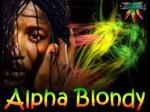Went in to inner portal and it loaded the latest software RootFS Version: 0.2.18-r11-254 Wed Mar 18 17:58:59 EET 2015. I have mine set to auto update and as soon as I went into the inner portal it loaded the the new r11 software.
 |
 |
|
|||||||||||
 |
 |
||||||||||||
|
|
|
|
|
|
|
||||||||
 |
|
|
|
|
|
 |
|||||||
|
|
|
|
|||||||||||
|
|
|||||||||||||
|
|
|
|
|
|
|
|
|
|
|
|
|
|
|
Results 11 to 20 of 48
-
03-23-2015, 10:36 PM #11Member








- Join Date
- Dec 2014
- Posts
- 122
- Rep Power
- 24
Last edited by ladysmith; 03-24-2015 at 11:35 PM. Reason: more information
-
03-23-2015, 10:54 PM #12
And now - with this r11 update - both MAG devices, the MAG 250 and the MAG 254, are more than ever!
Since today I have 4 Portals on my MAG 254 to use. Wonderful!
OK, my other devices: AuraHD Plus (MAG 255/AuraHD2) and AuraHD International Second Edition (MAG 255/AuraHD8) had this fine Multiportal mode also in Firmware r10...
But also my AuraHD International Second Edition has got a new update:
Build 0.2.18-r11-255

ManfredLast edited by EPAPRESS; 03-24-2015 at 12:42 AM.
-
03-23-2015, 11:06 PM #13TV Addicted


- Join Date
- Jan 2015
- Posts
- 121
- Rep Power
- 16
Last edited by jimmyboscom; 03-23-2015 at 11:10 PM.
Using MAG 254
-
03-24-2015, 12:00 AM #14
not sure what you mean jimmy but once your in the inner portal , click settings, system settings, servers, this brings you to Portals. 2 are listed , you have to select F1 for more, then turn on multiportal mode to gain access to the 8. hope that helps.
-
03-24-2015, 12:43 AM #15Moderator at Work









- Join Date
- Feb 2015
- Posts
- 3,148
- Rep Power
- 85
I also did the new updated went into inner portal it automatic down loaded the new r11 software. Thanks guys keep up all the good work staff and members!!!
-
03-24-2015, 02:39 AM #16TV Addicted


- Join Date
- Nov 2014
- Posts
- 49
- Rep Power
- 0
-
03-24-2015, 10:23 AM #17TV Addicted


- Join Date
- Jan 2015
- Posts
- 121
- Rep Power
- 16
I did that and I can access up to 8 servers too. The thing is I am using three servers, (two others plus iptvprivateserver).
My problem: Before activating the multiple portals, I could switch from one portal/server from any particular server, by pressing RELOAD PORTAL, then I will see an option to load the embeded server or load the other two servers. So if I am in the IKS server, and I press the settings and chose RELOAD PORTAL, and then OK at the prompt if I want to restart portal, I will see the four things. EMBEDDED PORTAL, THE TWO PORTALS I CONFIGURED, & SYSTEMS SETTINGS. However when multiple server is activated, and restart the portal, the DEFAULT portal is loaded automatically. But should I chose to steam from another server and select the RELOAD PORTAL from within that server, it will ONLY load back the server that is configured as the default server. So if IKS is in portal 2 and another server in portal 1 is the default server, I cannot access IKS, and the same if I switch IKS that is still in portal 2 as the default, then I can only access IKS because it is the default server.
So my question to you is? Do you have more than one servers activated (F1) and if so, how do you move from one to the other?Using MAG 254
-
03-24-2015, 02:51 PM #18TV Addicted


- Join Date
- Nov 2014
- Posts
- 49
- Rep Power
- 0
did you try leaving the first portal slot empty?
-
03-24-2015, 02:58 PM #19
have you tried the menu button?....are you turning the unused portals off when not using??
"This is my rifle, this is my gun, one is for shooting the other for fun"...Army marching cadence
-
03-24-2015, 04:07 PM #20
you r right.....with only 2 portals you can switch back and forward reloding the portal....with multiple on you can only load 1 and to load the other one you have to reset every time...
The way I solved is using 2 private servers in my #2 slot (with SIPTV) and NFPS in #1 slot
Similar Threads
-
XRS 4900 Update OFFICIAL FIRMWARE + BUZZ 5 UPDATE- October-18th-2022
By Ryu in forum BuzzTV XRS4900Replies: 4Last Post: 10-25-2022, 08:06 PM -
New Firmware update
By legsdiamo in forum BuzzTV XR/XRS4500 - XRS4500 MAXReplies: 4Last Post: 04-14-2021, 12:37 PM -
Firmware Update and DOL v1.9.52
By crazed 9.6 in forum Dreamlink T2 PrimeReplies: 12Last Post: 12-26-2018, 09:46 PM -
Firmware update now what?
By Stick in forum Mag 250 & Mag 254 IPTV BoxReplies: 17Last Post: 03-03-2015, 08:44 PM -
About next firmware update , the coming X8-H Plus firmware
By theone in forum Minix Android TV BoxReplies: 4Last Post: 12-16-2014, 08:56 PM



 Reply With Quote
Reply With Quote