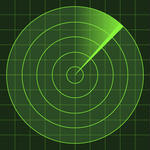I have a Mygica 585 and using MAGTV emulator to run NFPS. I can enter my user name and password but when i select "OK" it does nothing. I have tried a mouse and keyboard, the Mygica remote, even tried using Team Viewer to remote assist the Mygica box but nothing works. do i need up update my software on my device? It has android 4.4.2. Any help to get the "OK" button working is very much appreciated.
 |
 |
|
|||||||||||
 |
 |
||||||||||||
|
|
|
|
|
|
|
||||||||
 |
|
|
|
|
|
 |
|||||||
|
|
|
|
|||||||||||
|
|
|||||||||||||
|
|
|
|
|
|
|
|
|
|
|
|
|
|
|
Results 1 to 10 of 14
Thread: "OK" button does nothing
-
02-10-2016, 02:31 AM #1Junoir Member


- Join Date
- Feb 2016
- Location
- yes i do
- Posts
- 7
- Rep Power
- 0
"OK" button does nothing
-
02-10-2016, 07:15 PM #2
this may need a update the magtv one use a different one till then i will look around to see if they have new one out yet
-
02-11-2016, 03:47 AM #3Member


- Join Date
- Nov 2015
- Location
- yes i do
- Posts
- 28
- Rep Power
- 0
hi guyver01 ..
I had (have) this problem as well ... I could enter in the usr/pswd ... enter the usr then tab ... enter the pswd then tab ... but couldn't get the OK accepted in any way .... just sat there.
The only way I found that I could do this on my system (1800e) was to use my logitech remote and use the cursor keys to go from one field to another but I had to use the back (return) key on the remote to get the onscreen keyboard to go away then use the cursor keys to go to the next field ... return/back ... next field .... return/back THEN press OK and the authentication dialogue would go away ... then I was left with the Barber Pole never going past 25% (which a lot of people have or still have). Quite frankly, I've given up for a bit on this, it's been quite frustrating with all the different information bouncing around -- which I guess I just added to ;-)
Good Luck!
-
02-11-2016, 04:31 AM #4
Hi guys,
I also have this problem that MegTV app. it does not accept the command on OK button, i put user info then, tab move to password, enter password then press tab, now "OK" button is highlighted and i press OK from my remote but it does not accept it. i do not know how to FIX it. please help me on this, what is the problem? please some one point out, why it is acting like this, it is 4th day in raw i have no TV in my home, it is very very Frustrating . Please some on HELP on this, where are the all super Moderator and Admin people, who can help on this.........HELP...............SOS.....
-
02-11-2016, 04:59 AM #5Member


- Join Date
- Nov 2015
- Location
- yes i do
- Posts
- 28
- Rep Power
- 0

Just don't know what to tell you...
1) Is the on-screen keyboard visible when you have the OK button highlighted
2) If it is, then use the back button / esc / or what have you until the keyboard goes away
3) Then try the OK button again.
I know this is frustrating - it took me two and half days to figure out what key combination worked for me....
-
02-11-2016, 05:20 PM #6
Thanks TV Guy,
1. there is no visible key board (cause i remove by press esc or return button to remove from screen) when i press OK button but as soon as i press "OK" button, visible keyboard come on , then again i remove it by pressing Esc return button on the remote.
is there any other act i am missing? thanks ur help,
-
02-11-2016, 11:11 PM #7Junoir Member


- Join Date
- Feb 2016
- Location
- yes i do
- Posts
- 7
- Rep Power
- 0
-
02-12-2016, 04:55 AM #8Member


- Join Date
- Nov 2015
- Location
- yes i do
- Posts
- 28
- Rep Power
- 0
Got it working with the Mag TV Live app from Google Play.
As for getting to finally input "OK" - my secret was to keep working the remote cursor buttons to go between the input fields and return/back to get the onscreen keyboard off then press the "OK" button on the remote. Again, I am using a Logitech One programmable remote.
-
02-12-2016, 05:06 AM #9
OK button works
Hi guys ,
at last i got it working, what i found is that, when we use the "tab button to file the Authentication window fileds, and then highlight the ok button, Actually we need to USE ARROW KEYS AROUND THE "OK" button on the front do not use the tab key to highlight the "OK" button. when i used front arrow keys (around the OK button) then it get through and accepted my login and password info. Now it up and running,
I hope it will help u guys and solve the issue. Enjoy,
-
02-12-2016, 01:00 PM #10Junoir Member


- Join Date
- Feb 2016
- Location
- yes i do
- Posts
- 7
- Rep Power
- 0
Similar Threads
-
Error message "check INTERNET or URL link" and "service not available" in DO2. HELP!
By walian21 in forum Dreamlink T1Replies: 1Last Post: 08-20-2017, 12:17 PM -
Fixing "I" button - info screen
By geevee in forum Mag 250 & Mag 254 IPTV BoxReplies: 0Last Post: 07-05-2017, 04:00 PM -
"your stb is blocked" & "iptv portal change failed, there is not available server"
By nanirdjeff in forum IPTV Private Server (NFPS)Replies: 23Last Post: 06-14-2017, 10:41 PM -
Errors when rebooting - "Authentication" and "Unable to load channels"
By adrenochrome in forum IPTV Private Server (IPTV66)Replies: 4Last Post: 02-20-2016, 09:31 PM



 Reply With Quote
Reply With Quote