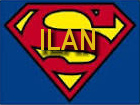As you should know by now, IPTV Stalker will no longer work with the supported services unless it is updated for username and password. Because of that, iVue and other EPG addon that use IPTV Stalker will no longer be able to use it as the source add-on. However, the PVR Stalker and PVR Stalker NFPS clients will continue to have the ability to connect to the server. As iVue really doesn't care what add-on it uses, as long as it is PlayMedia Favourite (i.e a favourite selected in Kodi), this will work. Someone with has the patience and time to create an addons.ini compatible with PVR Stalker can probably use this method as well. (See post #4) You still will need to configure PVR Stalker (NFPS) with the correct authentication.
1. Bring up the the context menu (use "c", or Menu, or right click) on a Channel in PVR Stalker and "Add to favourites"
2. In iVue look for the channel you need to change, and bring up the the context menu. (use "c", or Menu, or right click)
3. "Remove Stream", then "Select Stream"
4. Select Favourites then scroll through the list to find your favourite that you created in step 1
5. You can preview the change by clicking "Preview Stream". Click "Save" to keep the source.
 |
 |
|
|||||||||||
 |
 |
||||||||||||
|
|
|
|
|
|
|
||||||||
 |
|
|
|
|
|
 |
|||||||
|
|
|
|
|||||||||||
|
|
|||||||||||||
|
|
|
|
|
|
|
|
|
|
|
|
|
|
|
Results 1 to 6 of 6
-
01-28-2016, 06:27 PM #1
Use PVR Stalker Favourites or new addons.ini for iVue source.
Last edited by dara; 02-02-2016 at 12:47 AM.
-
01-28-2016, 09:07 PM #2
i thought ivue closed their doors?
-
01-28-2016, 09:15 PM #3
-
02-02-2016, 12:34 AM #4
Ivue 2 guide has updated their addons.ini to include both Stalker Client and Stalker Client NFPS
From the facebook page, courtesy Richard:
To get the updated addon file simply go into iVue settings and then guide fixes and choose the bottom option delete addon file.
YOU MUST then open the guide and close the guide and finally open it for the changes to take effect this update will only hlp those on PVR stalker thanks
-
02-02-2016, 12:49 PM #5
Gave it a whirl. It works...
The nice change is you no longer have to logout to get a new session key to use the pvr after using iVue, as was the case before.Last edited by ilan; 02-02-2016 at 12:56 PM.
-
02-15-2016, 05:29 AM #6Member


- Join Date
- Feb 2016
- Location
- yes i do
- Posts
- 32
- Rep Power
- 0
I have the guide but when i click a channel it wont work it wants me to choose a strm file and i dont know what to do at this point, it also doesnt show stalker under addons either that i can select,
I also noticed a bunch of channels are missing in the guide, can someone help out here , im assuming i need a differnet ini file to get all the stalker channels working?
Similar Threads
-
Create a tv guide based on favourites/addons
By azorian in forum Kodi DiscussionReplies: 0Last Post: 01-16-2016, 01:41 PM -
associating new addons with iVue
By bbohica in forum EPGReplies: 1Last Post: 09-12-2015, 11:28 PM -
iVue addons.ini resets?
By 1iwilly in forum EPGReplies: 4Last Post: 09-09-2015, 06:25 PM -
Script to fix addons.ini for iVue for your linked MAC
By Drivium in forum EPGReplies: 3Last Post: 08-21-2015, 10:28 PM -
ivue change source for specific channel
By parisv in forum Kodi DiscussionReplies: 4Last Post: 07-10-2015, 02:57 PM





 Reply With Quote
Reply With Quote