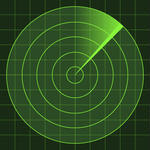how do i stop the channel from auto playing as soon as i land on it in emulator? i have tried removing the check mark and leaving the check mark,but as soon as i open the emulator it goes straight to a channel. i had the info and now i can't find it.
i found the info that had downloaded and have it working again now.
 |
 |
|
|||||||||||
 |
 |
||||||||||||
|
|
|
|
|
|
|
||||||||
 |
|
|
|
|
|
 |
|||||||
|
|
|
|
|||||||||||
|
|
|||||||||||||
|
|
|
|
|
|
|
|
|
|
|
|
|
|
|
Results 1 to 9 of 9
Thread: mx player settings on gbox
-
02-22-2015, 11:56 PM #1TV Addicted


- Join Date
- Dec 2014
- Posts
- 152
- Rep Power
- 17
mx player settings on gbox
Last edited by gregm; 02-23-2015 at 01:01 AM.
-
02-23-2015, 04:44 AM #2
-
02-24-2015, 04:03 AM #3Member


- Join Date
- Jan 2015
- Posts
- 55
- Rep Power
- 15
how did u fix the auto start issue i remove the check mark and put it on but still auto starts??
-
02-28-2015, 10:00 PM #4TV Addicted


- Join Date
- Dec 2014
- Posts
- 152
- Rep Power
- 17
-
03-05-2015, 05:12 AM #5Junoir Member


- Join Date
- Mar 2015
- Posts
- 3
- Rep Power
- 0
help every channel auto plays on mx 2 android box
-
03-05-2015, 06:09 AM #6
-
03-05-2015, 07:12 AM #7Junoir Member


- Join Date
- Mar 2015
- Posts
- 3
- Rep Power
- 0
the first channel loads then when i hit return it goes back to channel selection but when i move up or down the next channel starts to play even if i dont hit the ok button
-
03-06-2015, 12:59 AM #8TV Addicted


- Join Date
- Dec 2014
- Posts
- 152
- Rep Power
- 17
go into your profile settings,scroll down to Stalker settings,click OK,scroll down to Play in preview only by OK,make sure you have the box checked,exit out and restart the emulator.
after boot up,when you make your first selection,it will auto play,after that,you have to press OK for the channel to start playing. works great for me this way.
hope this helps and i give credit to the original poster that helped me,just can't remember who it was,but,thank you very much for posting this originally
-
03-06-2015, 02:29 AM #9Junoir Member


- Join Date
- Mar 2015
- Posts
- 3
- Rep Power
- 0
i did that with no luck untill i uninstalled the emulator and started over. its working great now thank you
Similar Threads
-
LiveTV, VOD, TVSeries, PVR not working Primary Player or Backup player
By jbana in forum IPTV Private Server (NFPS)Replies: 11Last Post: 10-23-2023, 12:07 AM -
How to Setup Perfect Player using my PP Settings Template File
By Shooty in forum Media Players / M3U Playlist PlayersReplies: 0Last Post: 01-27-2020, 07:46 PM -
player settings in buzz 3000
By shadow in forum BuzzTV 3000 series modelsReplies: 12Last Post: 11-01-2017, 03:43 AM -
Media Player & Settings
By JJ8964 in forum IPTV STB EmulatorsReplies: 1Last Post: 07-23-2015, 02:37 PM -
gBOX M2
By martys in forum G-Box Midnight MX2 Android TV BoxReplies: 5Last Post: 03-02-2015, 11:53 PM



 Reply With Quote
Reply With Quote