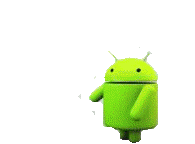sorry, old school geezer here....I run hard wire..
 |
 |
|
|||||||||||
 |
 |
||||||||||||
|
|
|
|
|
|
|
||||||||
 |
|
|
|
|
|
 |
|||||||
|
|
|
|
|||||||||||
|
|
|||||||||||||
|
|
|
|
|
|
|
|
|
|
|
|
|
|
|
Results 11 to 20 of 20
-
02-20-2015, 06:03 PM #11"This is my rifle, this is my gun, one is for shooting the other for fun"...Army marching cadence
-
02-20-2015, 06:05 PM #12
np i run cheap usb one from my jynx box and work perfect
-
02-20-2015, 06:08 PM #13
I notice you can set it up in the outer or inner portal, does it matter??
"This is my rifle, this is my gun, one is for shooting the other for fun"...Army marching cadence
-
02-20-2015, 06:13 PM #14
i used the inner or main page one
-
02-20-2015, 06:16 PM #15
Thanks, just so folks know..
"This is my rifle, this is my gun, one is for shooting the other for fun"...Army marching cadence
-
02-20-2015, 06:48 PM #16
I installed the drivers from the little cd they gave me and i am supposed to see a green icon in the tray but the icon is black and says IEE 802.11 wlan dont excist im lost i been reading and trying but i just dont understand what is wrong , i even put it in the computer and still get nother ,,,
-
02-20-2015, 07:08 PM #17Moderator at Work












- Join Date
- Oct 2014
- Posts
- 2,520
- Rep Power
- 93
Can you do a scan in settings to see what networks are available for your extender?
-
02-21-2015, 10:24 AM #18
Then what are you putting a cd in?
If you are putting the cd into your pc and installing, then make sure the adapter is plugged into the pc too. If you're using it in the mag you don't need to use the cd. I would try it into the pc first though, because sometimes those little adapters can be bad and never work. I still like wired for my devices
-
03-21-2015, 03:26 PM #19Junoir Member


- Join Date
- Jan 2015
- Posts
- 8
- Rep Power
- 0
-
03-24-2015, 01:00 AM #20Junoir Member


- Join Date
- Mar 2015
- Posts
- 13
- Rep Power
- 0
I think you're going about this in the wrong way. Running the install CD for the wifi adaptor in your windows computer is only necessary if you're going to be using the adaptor in the computer, which you're not. You're going to use it in the MAG 254. The wifi adaptor, when inserted in the MAG254, allows the box to communicate with your wireless router.
First check out this link to see if your wifi adaptor is supported by the MAG254: http://wiki.infomir.eu/doku.php/en:s...&do=export_pdf
If it is, insert it in your MAG254 in one of the rear USB ports. You'll have to figure out how to configure it through the Settings menu of the MAG254 using the remote control. Go to network and select wireless. It shouldn't be that hard to figure out. You'll have to know the name of your wifi network and the password.
Good luck.
Similar Threads
-
Xr 4000 wifi connection problem
By Rinny in forum BuzzTV XR/XRS4000 - XR/XRS4200Replies: 0Last Post: 04-04-2020, 03:27 AM -
Problem setting up MAC on Stalker Plus addon
By 1sikguy in forum IPTV Private Server (NFPS)Replies: 8Last Post: 10-25-2016, 11:13 PM -
problem setting time and date
By rover1 in forum Mag 250 & Mag 254 IPTV BoxReplies: 1Last Post: 10-15-2016, 04:55 PM -
WiFi setting
By cownuts in forum IPTV Private Server (IPTV66)Replies: 1Last Post: 03-15-2016, 06:30 PM -
just to let you know nfps is still having a problem with setting up mac address
By Marley in forum Mag 250 & Mag 254 IPTV BoxReplies: 2Last Post: 01-21-2016, 03:53 PM




 Reply With Quote
Reply With Quote