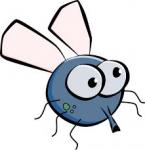I noticed the youtube is not working any more any one knows why and how to fix this issue?
Thanks,
 |
 |
|
|||||||||||
 |
 |
||||||||||||
|
|
|
|
|
|
|
||||||||
 |
|
|
|
|
|
 |
|||||||
|
|
|
|
|||||||||||
|
|
|||||||||||||
|
|
|
|
|
|
|
|
|
|
|
|
|
|
|
Results 1 to 10 of 10
Thread: Mag 254 and Youtube Help
-
02-16-2015, 04:25 PM #1Member


- Join Date
- Dec 2014
- Posts
- 22
- Rep Power
- 0
Mag 254 and Youtube Help
-
02-16-2015, 04:34 PM #2Moderator at Work












- Join Date
- Oct 2014
- Posts
- 2,520
- Rep Power
- 93
Go to the inner portal and see if still working there.
-
02-16-2015, 08:09 PM #3Member


- Join Date
- Dec 2014
- Posts
- 22
- Rep Power
- 0
That where i was using it inner portal
-
02-16-2015, 08:50 PM #4Moderator at Work












- Join Date
- Oct 2014
- Posts
- 2,520
- Rep Power
- 93
Just checked and is working remember though some videos are blocked by the originator.
-
02-16-2015, 09:42 PM #5Junoir Member


- Join Date
- Jan 2015
- Posts
- 14
- Rep Power
- 0
inner portal works for me, but will not load nothing on the other one
-
02-17-2015, 01:52 AM #6
Yeah, mine hasn't worked for a while now... don't know why.
-
02-24-2015, 12:40 AM #7Member


- Join Date
- Dec 2014
- Posts
- 63
- Rep Power
- 15
tried both portals and still get "this video not available" on all. is there something needing updated. thanks
-
05-26-2015, 05:25 PM #8
Google changed the YouTube API so that it worked no more for some time.
INFOMIR was informed and they brought out a new YouTube Beta App which worked again, but has some changes.
If you want to change the online language from RUSSIAN to ENGLISH, this info from user digitaldan will help:
Noticed the language is in Russian. To get English back. This is a C&P as credit is not mine.....
Begin C&P...
Go to Inner Portal.
Open You Tube.
Push the Left Arrow Beside OK the button to open a red menu on left hand side of the screen.
It will be in Russian
Scroll down to the very last item in the menu.
I think you will go through 2 pages of menu.
That is settings.
Push the OK button to open the category.
A screen will appear with 3 boxes titled safe mode, Default extension and language.
Use the right arrow beside the OK button to scroll over to language.
It is the last box on the right.
Use the OK button to change the language to English.
Once you have done that exit using the home button on the left side of the remote.
Let the system reload back to the inner portal.
When you go back into You Tube it will be in English.

ManfredLast edited by EPAPRESS; 05-26-2015 at 05:30 PM.
-
05-26-2015, 07:00 PM #9
Thank you for the great info epapress finally got mine working.
-
05-26-2015, 07:18 PM #10
yea dont use it but works thank-you
Similar Threads
-
youtube
By bobby99999 in forum Mag 250 & Mag 254 IPTV BoxReplies: 3Last Post: 01-27-2017, 11:53 PM -
youtube
By monty49 in forum Mag 250 & Mag 254 IPTV BoxReplies: 3Last Post: 08-28-2016, 07:52 PM -
youtube
By bobby99999 in forum Mag 250 & Mag 254 IPTV BoxReplies: 1Last Post: 06-29-2016, 11:18 PM -
youtube
By bobby99999 in forum Mag 250 & Mag 254 IPTV BoxReplies: 1Last Post: 05-03-2016, 09:07 PM -
Youtube Not Available
By jbana in forum Mag 250 & Mag 254 IPTV BoxReplies: 6Last Post: 01-31-2015, 08:34 PM



 Reply With Quote
Reply With Quote